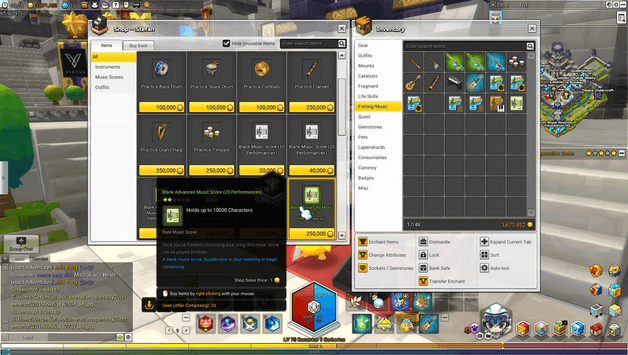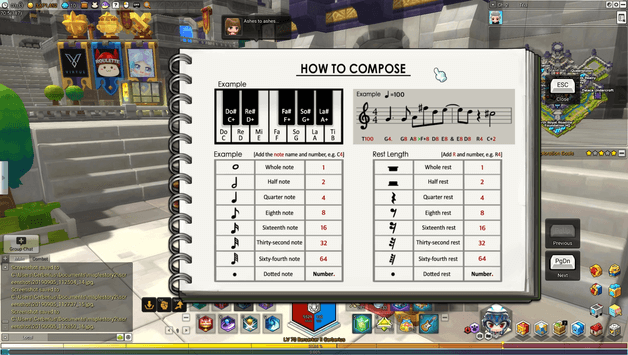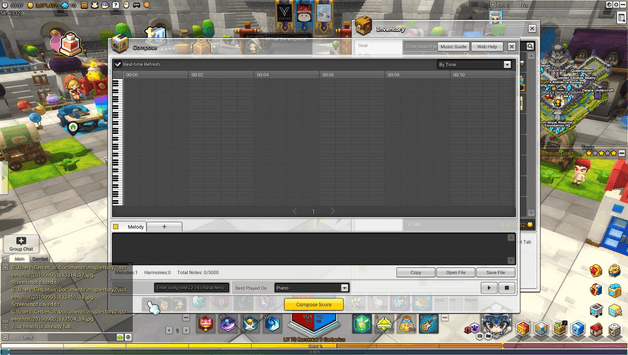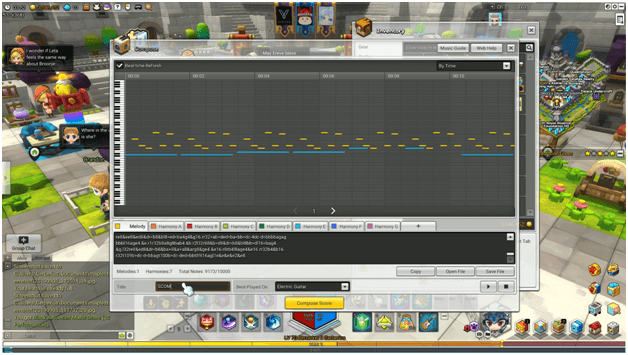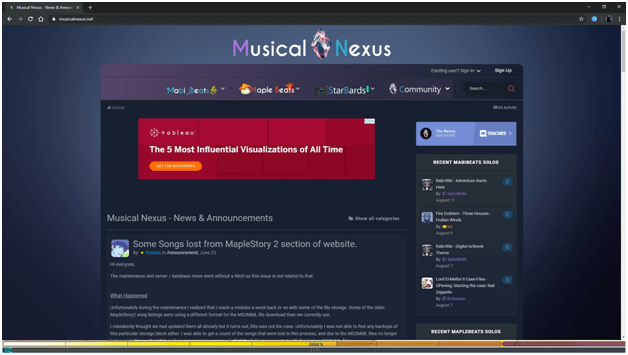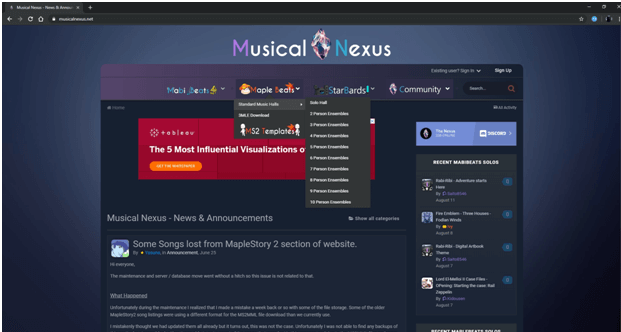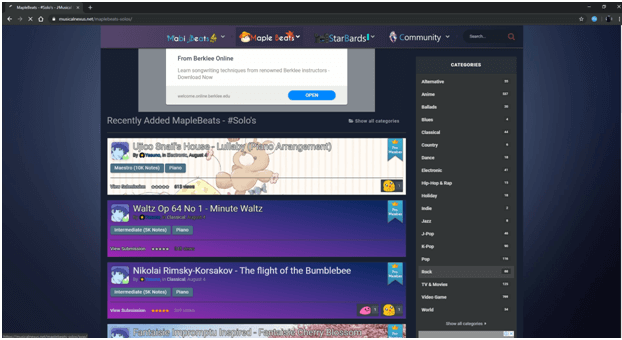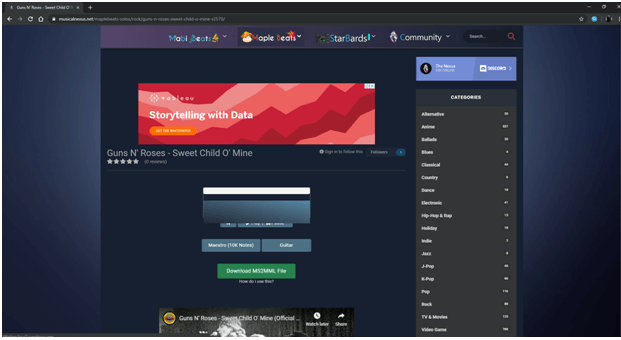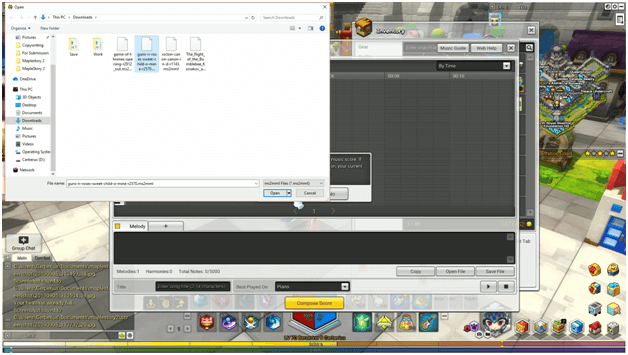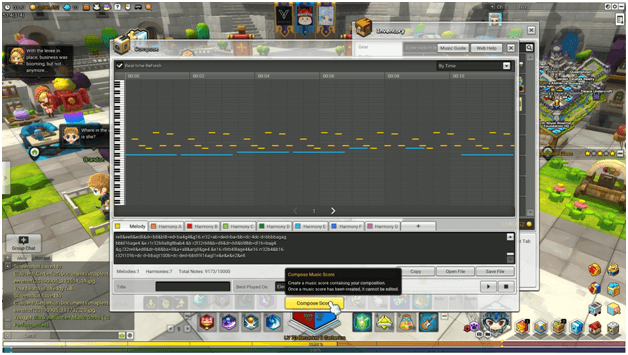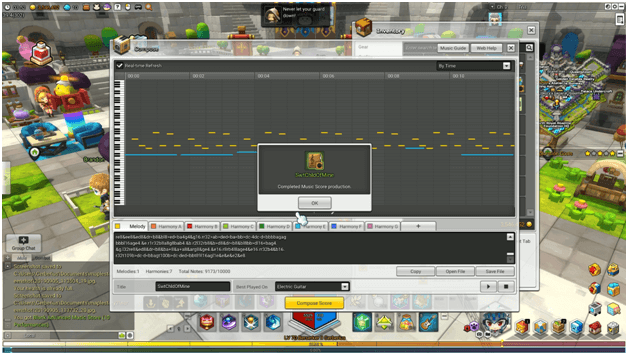If you have seen people around playing instruments and want to join in on the fun, you have most likely got an instrument by now but might not know so much about how things work.
You need a music sheet which is known ingame as a music score to be able to play music in MapleStory 2.
There are 2 kinds of music scores that you can use when playing music which are the ones already provided ingame which may be purchased at the Music Academy Head or music shop.
You may also purchase a blank sheet to make your very own music to play which is really fun and impressive for most people.
Where To Get Music Sheets?
You may head to any music shop to purchase music scores that you can play or blank music sheets that you can use to compose your very own music scores.
If you are uncertain where to buy music scores, you may search for them by typing “music” in the map search section to look for the vendors and head to their locations.
Simply pick out the music score you wish to play and use it when you have your instrument activated to being playing it.
Each music sheet has a limited number of uses which is mostly 10 and after using them up, the sheet will no longer be playable and you will need to get more.
Blank Music Scores
Blank music sheets, also known as Blank Music Scores may be purchased from the music shop for you to compose your own songs.
These come in different types which are the basic one along with intermediate and advanced blank music scores.
This determines how many characters your music score can have which means the higher the rank of the music sheet, the longer the composed music score can be.
Also Read Other MapleStory 2 Guides
How To Compose?
There are different ways to compose music and figuring out the one that’s most suitable for you is quite easy.
All you need is a blank music sheet to begin with and you may proceed from there on to compose your music.
After you have purchased a blank music score, you may compose music by double clicking on it which will open up a window where the composing happens.
You may begin to compose your music by typing the characters in which will display the keys that are to be played.
To test out your music simple press the play button and if you like the way your music sounds you may proceed by clicking compose score to finalize it.
From there on you may use the custom music score with your instrument and play that music.
Music Macro Language (MML)
Music Macro Language is a type of input that can be used to create music compositions by using their code which make up the music.
This can be used for composing music with the music sheets to easily create your custom music scores for you to play.
You can search for them online at sites such as musicnexus.net and pick out songs that you like so you can use them to make your music score.
There are many other sites that have MML that can be used for ingame content but Musical Nexus is a favorite by most and widely known amongst the players.
For Musical Nexus, click on maple beats and select which performance you are doing, most of the time it’s best to just pick out solo.
If you plan for using the composition for group playing you may also select this by choosing how many people will be playing the song to see if there are available MML uploads.
You may browse for music by looking at what is shown or pick out category, it is also optional to type in a song you want to see if they have it in search.
These are mostly composed by other people so different interests are all around making a wide variety of compositions available for use.
Once you have picked out a song you will be brought to its post where you will either see a download link for the file that can be used for the composition or a code.
After you have downloaded the music macro language file head back to your game and select open file when composing to pick out a music to import.
Select the music that you wish to compose and open the file to import the music media language into your blank sheet.
You may then put in a name for the music score and click “Compose Score” to finish composing the music score or listen to it first to be sure that the you are okay with the music score.
There you have it, your custom music score for you to play and everyone to hear now all you need to do is play it.
Once your music score is ok and you’re ready to play, activate your instrument by double clicking on it to bring it out and open up the Play Instrument window.
Right click your music score or drag it, whichever is more comfortable with you and begin playing by clicking on “Start Playing” and your character will begin to play the custom music score.
Overview
Playing instruments is a part of the game that many players enjoy since it gives them something to do while they are waiting as well as some experience.
There are a lot of different MML files that are generously uploaded by the by the communities online which can suit your interests.
Composing a longer song is good if you plan to play for long amounts of time as the experience is based on the time played and this will allow you to play longer for more experience.
Trying your songs out with friends can be a thrill and who knows, you and your buddies may even go to Queenstown and put up a gig for everyone to enjoy.