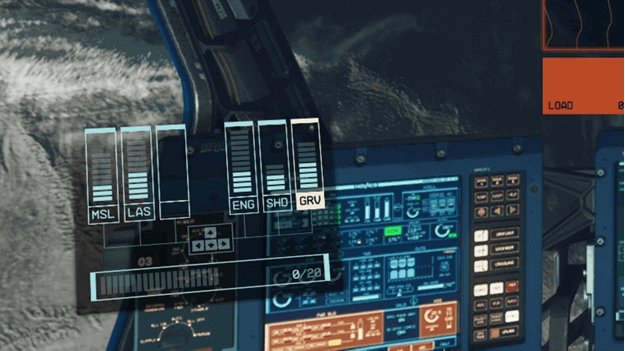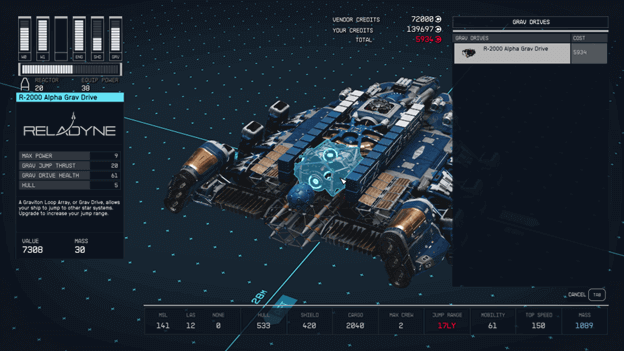Ships in Starfield can use a technology known as a Grav Drive to quickly teleport across the systems in the galaxy.
This allows you to travel from one location to another in space to get to mission areas, discover new systems, land on new planets, and more.
Before you can dash around the system, you will first need to power up your Grav Drive whenever you intend on using it, which is done in a few quick steps.
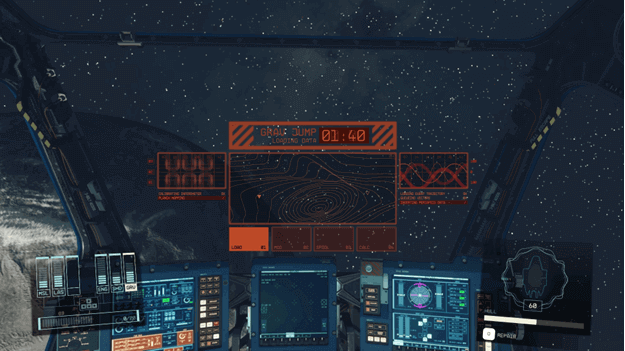
How To Power Up Gravity Drive?
Before using your Grav Drive to travel to another system, you will need to first set a course for the system that you wish to travel to.
You can do this by selecting the system by either interacting with it from a distance when flying or by setting the course in the galaxy map.
Once a course has been set, you can begin the jump and will get a warning if your Grav Drive is powered down, preventing you from traveling.
To power up your Grav Drive, you will need to distribute at least 1 bar of power into the GRV (Grav Drive) meter, which will allow the sequence to begin.
How To Upgrade Grav Drive?
A Grav Drive can be upgraded by visiting a Ship Services Technician, who can be found in most of the major settlements across the galaxy.
By speaking to them, you can select the option to modify your ship, which will allow you to either upgrade your ship or build it.
Upgrading your ship will let you choose specific parts to replace without the worry of things coming apart while build mode will allow you to change everything entirely.
There are different Grav Drives to choose from depending on which location you are at as the parts vary based on the planets you are visiting. (Choose a Grav Drive with higher stats to upgrade to it)
Verdict
Upgrading your Grav Drive will allow you to travel further and is often required later in the game to reach other destinations for missions or exploring.
Your Fuel Tank is important when it comes to traveling as well as controlling the distance at which your ship may travel whenever you set a new course.
Traveling to locations you have already been to does not require that you do a Grav Jump, you can simply select the location and choose land to fast travel there. (This causes your ship to fly there)