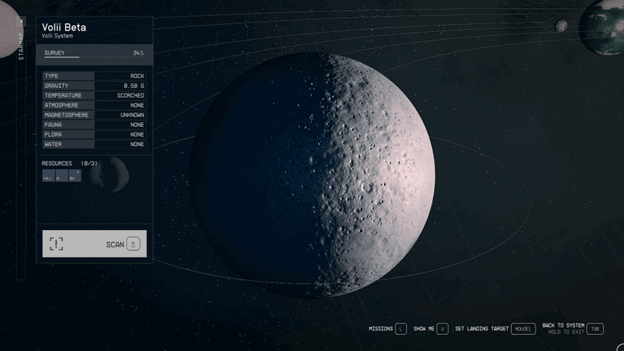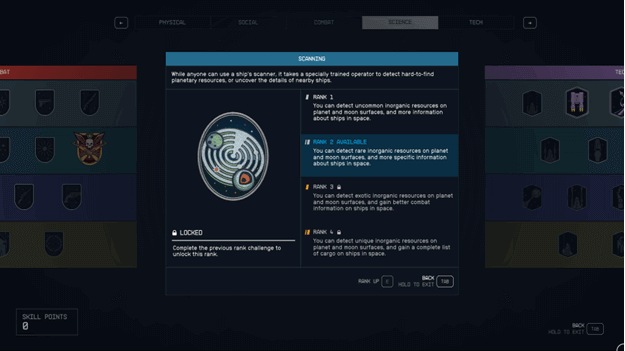Scanning is a useful feature in the game as you can use this to identify the objects around you but things are a bit different in space.
In space, you can still use a scanner but this is merely used to identify the objects that are around you but there is more when it comes to scanning.
You can scan planets, which will allow you to view what resources you have and with the help of one of your skills, you can uncover even more.

How To Scan in Space?
To scan in space, all you need to do is press the key that corresponds to your scanner, which should be “F” for PC or “LB” for Xbox.
This will bring up the scanner and show you everything within range of your scanner, allowing you to see other ships, resources, and more in space.
This is a good way to check your surroundings for enemies, allies, and items that you can collect while you are piloting your ship.
How To Scan Planets?
Opening the Planet Map for a planet or moon will allow you to view it entirely, which also gives you the option to scan it, revealing what resources it has and more.
This allows you to scan the whole planet and with the Scanning skill leveled up, you can reveal much more whenever you scan the planets.
You will need to travel to the planets or moons to scan them and if you have previously been to them and have the option to scan, this option will be changed to “New Data.”
Scanning Skill
The Scanning skill provides you with the ability to detect resources on the surfaces of a planet or moon along with more information about ships when you are in space.
By leveling up the Scanning skill, you will benefit from the following:
- Rank 1 – Detect uncommon inorganic resources and get more information about ships.
- Rank 2 – Detect rare inorganic resources and get specific information about ships.
- Rank 3 – Detect exotic inorganic resources and gain better combat information about ships.
- Rank 4 – Detect unique inorganic resources and gain a complete list of a ship’s cargo.
Why Scan is Unavailable?
If you are trying to scan a planet or moon and notice that the scan option is not available, this is because you are too far from it.
To scan the planet or moon that you are viewing, you must first travel to it, which will unlock the option to scan or add data to it.
You can travel to the planet by setting a course and once you are in orbit outside of the planet’s orbit, you will be able to do a scan.
Verdict
Scanning a planet or moon is a great way to get an idea of what kind of resources you can get and what areas you can explore by heading to a certain planet.
With the addition of having information on the ships in the system, you can carefully plan out if you are going to attack or avoid conflict.
If you need to find certain resources for research and crafting, being able to scan a planet for resources will save you a lot of time.