When you’re out exploring the galaxy in Starfield, it’s best to always be ready for a fight but when it comes to settlements and being among friends, a bit of safety is good to have.
Once your weapon has been equipped, attempting to fire or reload it will bring it out and you will be holding it almost indefinitely. (It sometimes gets put away though)
What is dangerous is if you accidentally fire it while in a peaceful area and accidentally hitting someone could get you in a lot of trouble, but this can be avoided by putting your weapon away.
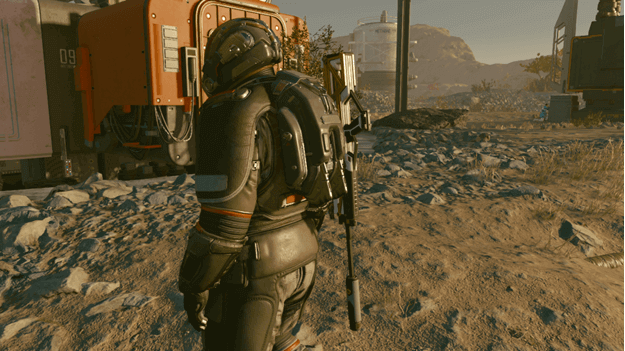
How To Holster Weapon?
When you don’t want to have your weapon in hand as you are moving around, you can holster it by holding the “Reload” Key/Button.
This will be “R” for those using a keyboard or “X” if you are using a controller, making it possible to do it on any device that you play Starfield on.
Holstering takes only a few seconds and bringing your weapon again can be done by pressing the fire button or reloading. (This does not immediately fire the weapon, but it does reload it)
Surrendering By Holstering
When you are being subdued by forces, mainly the UC Security and more, you have the option to surrender immediately after a fight begins.
This can be done by holstering your weapon, which will allow you to surrender and be captured by the other force that you had combat with.
You can also use this as a technique to trick your enemies before attacking them again, which can sometimes give you an advantage.
Swapping Weapons While Holstered
Weapons can be swapped even if they are holstered, and you will be able to do this by pressing the binding for the weapon that you have set as a favorite.
You will be able to see which weapon is active as your HUD will display the ammo type and more information or you can go into the third person to see what is on your back.
This will allow you to prepare weapons for battle even if you don’t have them out, allowing you to ready a weapon before you decide to fire.
Verdict
Holstering your weapon does not give you a movement speed boost but it does help clear your screen of a weapon being held out.
This can make it easier for you to see what is around if you are looting or exploring and it can prevent you from accidentally shooting someone.
While there are no other advantages to holstering your weapon, it can make things a bit more comfortable when you don’t want to wave your gun everywhere.