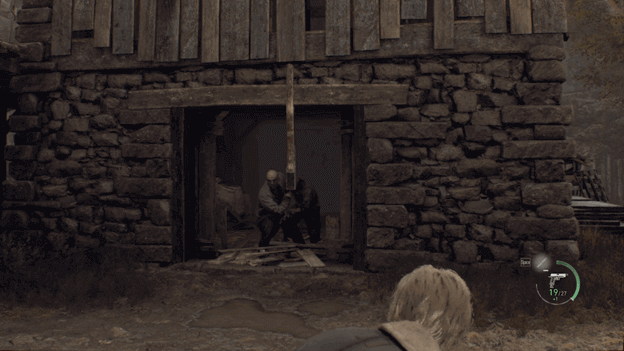In most games, you would have the ability to avoid damage by evading an enemy attack with the simple press of a button.
This is not the same in the Resident Evil 4 Remake though as there is no dodge button that can be pressed to escape an attack.
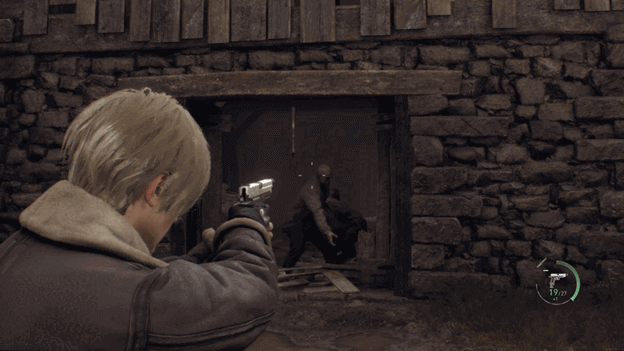
There are however ways for you to dodge with movement to avoid getting grabbed, stabbed, and hit by certain enemies in the game.
How To Avoid Attacks?
Most enemies will have animations when they are about to attack, giving you an idea of what they are about to do so you know where to move.
By moving out of the way, you can avoid certain attacks and even distance yourself from enemies that would be likely to hit you.
For example, if you see a Hatchet Villager about to throw an axe at you, it is possible to move out of the way to not get hit.
This also applies to enemies who are about to attack you at melee range but timing is everything in this game so you best be alert at all times.
If it is impossible to dodge the attack by moving out of the way, your best option would be to parry the attack.
Dodging Projectiles
Some of the easiest things to dodge in the game are projectiles as you not only get a hint of when they are about to be thrown, but you can also dodge them when they are in mid-air.
A hatchet that is thrown for example can be avoided by holding the sprint button and running to the other side to avoid it.
This can also be done with melee attacks but you need to make sure you move around the right way or else you will be running right into the attack.
Misleading Enemies
Enemies will sometimes try to attack you as long as you are in their line of sight or within range of their attacks.
This allows you to trick enemies into attacking even when other enemies are nearby, which causes them to take the hit.
You can do this with projectiles as well as melee attacks if you time your running right, which can help you escape and cause enemies to take damage.
Quick Turn Escapes
Resident Evil 4 Remake has returned the quick turn features, which allows your character to quickly face the opposite direction. To use Quick Turn, use the default Key Binding (Q) on PC or (L + R1) on controller to perform the move.
This can be used to avoid attacks by pressing the quick turn button and running away from an enemy who is about to attack you.
It works extremely well against slow enemies and can sometimes save your life when you are about to face a violent death.
Verdict
While adding a dodge feature with the single press of a button may have been much easier, Resident Evil 4 Remake keeps things interesting.
Just like how it was with the earlier Resident Evil games, dodging is all about movement and the ability to foresee enemy attacks.
Sometimes it is better to move out of the way than to parry an attack as this can save you time and the durability of your knives.