If you have been playing Resident Evil 4 Remake, you may have noticed that the view is sometimes a bit disturbing if it’s either too close or too far from Leon.
Sometimes you may feel uneasy due to things being blocked or when the camera does not suit the wide range you are seeing.
This is nothing to worry about though as the Field of View (FOV) can be adjusted in the game, making your view more comfortable whether you want it close or far.
What is Field of View (FOV)?
Field of View (FOV) is the distance the camera is away from your character, which may help you see better and even reduce motion sickness when playing the game.
Adjusting the Field of View will cause the camera to either zoom in or zoom out facing the direction that your character is facing.
This may sometimes help you see around yourself or it may help you better with aiming depending on what is more comfortable for you.
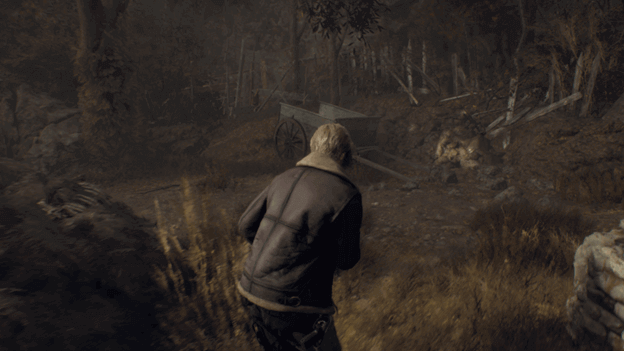
How To Change Field of View (FOV)?
To change your Field of View, head to settings and select camera, which shows you all of the adjustments you can make related to your view.
Scroll down until you see the Field of View option, which has a slider that you can adjust to the left or the right.
Adjusting to the left will zoom in on the camera while adjusting to the right will cause the camera to zoom further out away from your character.
Why Field of View Not Working (FOV)?
If you have tried to change the Field of View and it seems like nothing has happened, this may be because of the area that you are in.
Field of View is most effective when you are not in tight areas as the camera looks wherever you are facing in the game.
Another reason the Field of View adjustments may seem to not work is that they may have accidentally been reset, so be sure to check before leaving the menu.
Verdict
Your Field of View does not have any dramatic effect on your video card usage and is simply a way of adjusting how close or far your view is.
Some players will prefer a further view to see around them, which gives you the advantage of peeking around corners and seeing enemies around you.
While the Field of View is somewhat limited, you can still benefit a bit from it depending on what settings best suit you.