Baldur’s Gate 3 has a lot of loot that you can get your hands on but when it comes to sorting, clicking everything one by one can be a hassle.
Luckily, there is a feature that lets you select multiple items from your inventory if you want to move them, send them to storage, and more.
This can be a great way to save you the time of having to go through every item one by one, which will give you more time to enjoy the game.
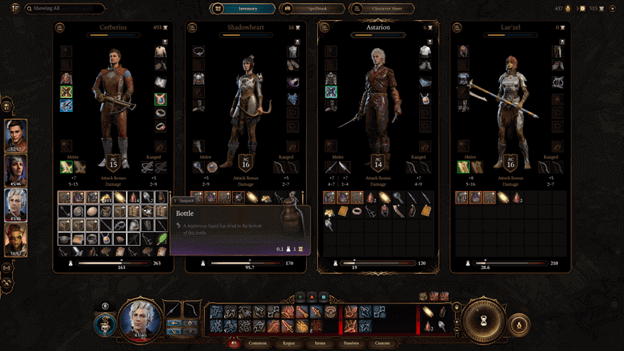
How To Select Multiple Items?
Selecting items is easy since all you need to do is click them but when it comes to selecting multiple items, you have different options.
Holding CTRL and clicking an item will allow you to select multiple items and they will be grouped if you are holding the key and clicking them.
You can highlight items as well starting from one box and going to the other by holding shift, which will start the highlight from the item you clicked up to the second one.
How to Transfer Multiple Items?
Once you have selected the items one by one or have highlighted a group of items, you can send these to other characters or your camp.
This is an easy way for you to continue stashing items to check them later instead of rushing to a merchant to sell them or picking out what needs to be dropped.
You can continue exploring as much as you like and avoid packing too much weight by doing this, which allows you to just check what you stashed later.
Verdict
Being able to select multiple items is a great way to save time since you can do exactly what you need when you need to.
If your items are all scattered, you can always sort them out before you decide what to do with them, which is mainly sending them to camp.
You can also keep items in certain bags and use the feature to select multiple items to transfer them to make arranging your items easier.