Starfield is a big game and sometimes you may tend to want to save your progress so that you can return to a certain point.
This can come in handy when you want to give the game a rest, save a certain point in the game that’s important, or if you want to transfer to another device.
In Starfield, there are 4 different types of saves in the game, which are a Main Save, Auto Save, Quicksave and an Exit Save.
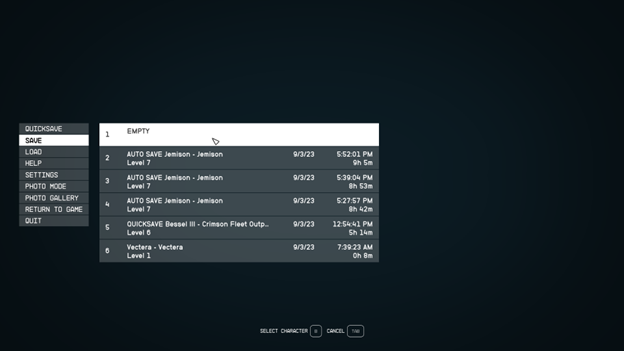
Main Saves
Main Saves or manual saves are saved games that are saved intentionally, and these can be done almost anytime that you want to do them.
This can be done by opening the menu and selecting Save, which will bring up the Save Menu to allow you to save on an empty slot or overwrite an existing one.
Doing a manual save is a good idea for saving key moments in the game, which makes it easy to distinguish the save file from the other save types.
Quicksave
Quicksaves are similar to manual saves but these are much easier to do and will simply add a new save labeled as a quicksave for you to load from.
The use of Quicksaves is often connected to the Quick-Load feature, which allows you to load the last saved game.
This allows you to continue playing while saving a certain part of the game with a single press of a button, instead of opening the menu and saving manually.
Auto Save
Auto Saves happen at some of the more essential points in the game such as when you make progress, reach certain locations, or after your character sleeps.
This is a good way for the game to preserve your progress just in case you accidentally make a mistake and want to load back to a certain point.
It seems that Auto Saves do not always happen and will sometimes skip important parts, making it essential to do a manual or quicksave.
Exit Save
An Exit Save is a save file that is created when you quit a game to the main menu or the desktop, saving at the last moment.
This helps players who forget to save important parts of the game when they tend to exit and can be used as a backup when they come back on.
Instead of having to look for your last saved game or check all the saves, loading an Exit Save will let you continue from where you left off.
How To Load A Saved Game?
To load a saved game, you will need to select Load from the main menu or the menu that you open when you are in the game.
Once the Load menu is open, you can see all your saved games as well as what type of saves they are before you choose them.
This will allow you to continue from wherever the save occurred, making it easy to continue your progress after a break or if a mistake was made.
Verdict
Saving your progress is important and Bethesda has a great way of making sure that a long journey doesn’t go to waste with its other save features.
Manually saving your game via the menu or a quicksave can save you from a lot of problems, preventing the need to load back on a distant Auto Save.
Doing a Quicksave before a fight, persuasion or even lockpicking can help you load to that instance and retry on the spot.