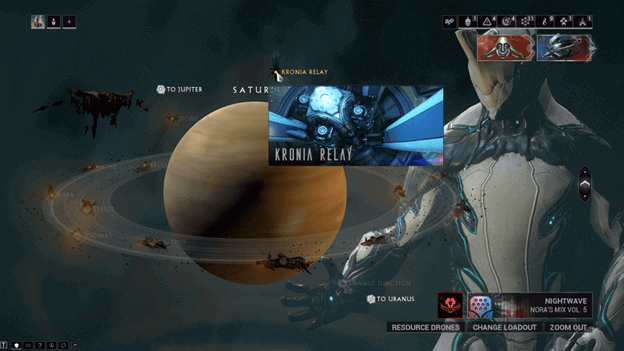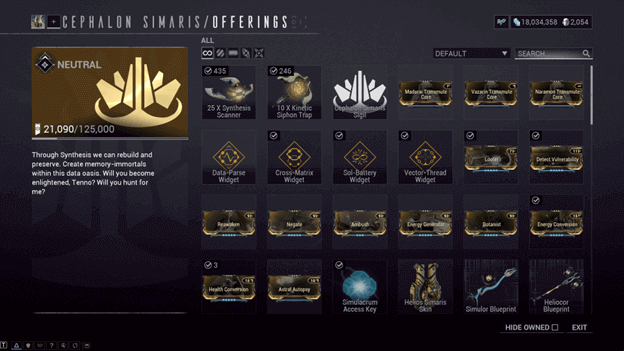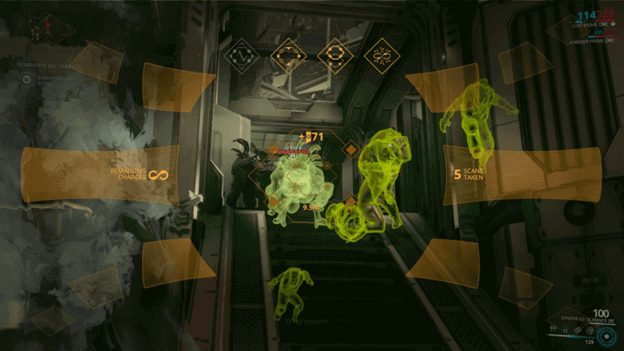One of the syndicates in Warframe that is neutral to the actions of the Tenno is Cephalon Simaris, who resides within the Sanctuary.
The Tenno can gain standing with this syndicate to later purchase rewards, but this is done in a different manner than most syndicates.
Instead of going around on missions and killing enemies, Cephalon Simaris requires that you provide him with assistance with his research.

Cephalon Simaris
Cephalon Simaris is one of the many Cephalon constructs that exist in Warframe, who is also known as Irmis, a Cephalon who is obsessed with research.
He resides within the Sanctuary and you may find him often analyzing data at a relay, which is where the Tenno go to access the Simulacrum.
Players will often do research for Cephalon Simaris by scanning enemies, which later unlocks information about them. (He also provides targets to scan for a lot of standing)
Where To Find Cephalon Simaris?
Cephalon Simaris can be found in any of the relays in the system, requiring that you head to the relay before you can reach him.
Once you are at a relay, you will need to head up a lift or may instantly teleport to him by opening your menu and selecting Cephalon Simaris from the Navigation Menu.
Sanctuary is a vast network of data, which allows Cephalon Simaris to be present at the different relays that you may visit.
How To Get Cephalon Simaris Standing?
Cephalon Simaris Standing is gained by scanning enemies but there are additional ways to obtain it as well, which include the following:
1) Scanning Enemies
Scanning enemies will provide you with standing and the more enemies you scan in a mission, the more standing you will get.
If you perform Stealth Scans (Scanning enemies while being undetected), you will gain even more standing per enemy.
2) Personal Target Tasks
These are scan targets assigned to you at the start of certain missions, where Simaris alerts you of a target that needs to be scanned.
You will need to search for the target and deploy a Kinetic Syphon Trap to disable them so that you can scan multiple spots on their body.
3) Synthesis Daily Task
The Synthesis Daily Task can be obtained by Simaris, which marks a certain enemy that needs to be scanned. (You will need to figure out where they spawn)
Once you find out where to go to scan the targets, you will need to scan them a certain number of times to complete the daily task.
Cephalon Simaris Offerings
Once you have gained standing for the Cephalon Simaris syndicate, you may head to his location and interact with the offerings NPC to trade standing for items.
This will open the Offerings Menu, which you can browse through to select items that you would like to purchase for standing.
All of these items can be purchased for a certain amount of standing, which includes upgrades for your Synthesis Scanner.
Item | Type | Cost |
25x Synthesis Scanner | Gear | 5,000 (Credits) |
| 10x Kinetic Siphon Trap | Gear | 5,000 (Credits) |
Cephalon Simaris Sigil | Sigil | 25,000 |
| Madurai Transmute Core | Mod | 5,000 |
Vazarin Transmute Core | Mod | 5,000 |
| Naramon Transmute Core | Mod | 5,000 |
Data-Parse Widget | Synthesis Scanner Upgrade | 25,000 |
| Cross-Matrix Widget | Synthesis Scanner Upgrade | 50,000 |
Sol-Battery Widget | Synthesis Scanner Upgrade | 50,000 |
| Vector-Thread Widget | Synthesis Scanner Upgrade | 50,000 |
Looter | Carrier Mod | 75,000 |
| Detect Vulnerability | Helios Mod | 75,000 |
Reawaken | Djinn Mod | 75,000 |
| Negate | Wyrm Mod | 75,000 |
Ambush | Shade Mod | 75,000 |
| Energy generator | Dethcube Mod | 75,000 |
Botanist | Oxylus Mod | 75,000 |
| Energy Conversion | Warframe Mod | 100,000 |
Health Conversion | Warframe Mod | 100,000 |
| Astral Autopsy | Archmelee Mod | 1000,000 |
Simulacrum Access Key | Decoration | 50,000 |
| Helios Simaris Skin | Helios Skin | 100,000 |
Simulor Blueprint | Weapon | 75,000 |
| Heliocor Blueprint | Weapon | 75,000 |
Exilus Warframe Adaptor Blueprint | Adaptor | 50,000 |
| Color Key Scene | Captura Scene | 100,000 |
Orokin Derelict Plaza Scene | Captura Scene | 100,000 |
| Sanctuary Conduit Scene | Captura Scene | 100,000 |
Orvius Blueprint | Weapon | 100,000 |
| Ludoplex | Decoration | 50,000 |
Happy Zephyr | Ludoplex Game | 25,000 |
| Wyrmius | Ludopplex Game | 25,000 |
Simaris Offerings Console | Decoration | 75,000 |
| Simaris Research Console | Decoration | 75,000 |
Companion Weapon Riven Mod | Riven Mod | 100,000 |
| Gara Blueprint | Warframe | 50,000 |
Limbo Chassis Blueprint | Component | 25,000 |
| Limbo Systems Blueprint | Component | 25,000 |
Limbo Neuroptics Blueprint | Component | 25,000 |
| Chroma Blueprint | Warframe | 50,000 |
Chroma Chassis Blueprint | Component | 25,000 |
| Chroma Systems Blueprint | Component | 25,000 |
Chroma Neuroptics Blueprint | Component | 25,000 |
| Mirage Chassis Blueprint | Component | 25,000 |
Mirage Systems Blueprint | Component | 25,000 |
| Mirage Neuroptics Blueprint | Component | 25,000 |
Harrow Blueprint | Warframe | 50,000 |
| Yareli Blueprint | Warframe | 50,000 |
Inaros Blueprint | Warframe | 50,000 |
| Inaros Chassis Blueprint | Component | 25,000 |
Inaros Systems Blueprint | Component | 25,000 |
| Inaros Neuroptics Blueprint | Component | 25,000 |
Titania Blueprint | Warframe | 50,000 |
| Titania Chassis Blueprint | Component | 25,000 |
Titania Systems Blueprint | Component | 25,000 |
| Titania Neuroptics Blueprint | Component | 25,000 |
Nidus Blueprint | Warframe | 50,000 |
| Octavia Blueprint | Warframe | 50,000 |
Atlas Blueprint | Warframe | 50,000 |
| Broken Scepter Blueprint | Weapon | 100,000 |
Odonata Blueprint | Archwing | 100,000 |
| Odonata Harness Blueprint | Component | 50,000 |
Odonata Systems Blueprint | Component | 50,000 |
| Odonata Wings Blueprint | Component | 50,000 |
Imperator Blueprint | Archmelee | 100,000 |
| Veritux Blueprint | Archmelee | 100,000 |
Revenant Blueprint | Warframe | 50,000 |
| Garuda Blueprint | Warframe | 50,000 |
Protea Blueprint | Warframe | 50,000 |
| Sevagoth Blueprint | Warframe | 50,000 |
Xaku Bueprint | Warframe | 50,000 |
| Mandachord | Special Gear | 25,000 |
Shedu Blueprint | Weapon | 100,000 |
| Umbral Vitality | Mod | 100,000 |
Umbral Fiber | Mod | 100,000 |
| Umbral Intensify | Mod | 100,000 |
Sacrificial Pressure | Mod | 100,000 |
| Sacrificial Steel | Mod | 100,000 |
Xoris Blueprint | Weapon | 100,00 |
| Xoris Blade | Component | 15,000 |
Xoris Core | Component | 15,000 |
| Ether Daggers Blueprint | Weapon | 100,000 |
Xoris Handle | Component | 15,000 |
| Zenistar Blueprint | Weapon | 100,000 |
Azima Blueprint | Weapon | 100,000 |
| Zenith Blueprint | Weapon | 100,000 |
Sigma & Ocantis Blueprint | Weapon | 100,000 |
| Vitrica Blueprint | Weapon | 100,000 |
Machete Blueprint | Weapon | 100,000 |
| War Hilt | Component | 50,000 |
War Blade | Component | 50,000 |
| War Blade | Component | 50,000 |
Paracesis Sheath | Decoration | 50,000 |
| Nataruk Blueprint | Weapon | 100,000 |
Sirocco Blueprint | Weapon | 100,000 |
| Rumblejack Blueprint | Weapon | 100,000 |
Sun & Moon Blueprint | Weapon | 100,000 |
| Syam Blueprint | Weapon | 100,000 |
Sampotes Blueprint | Weapon | 100,000 |
| Edun Blueprint | Weapon | 100,000 |
Azothane Blueprint | Weapon | 100,000 |
Synthesis Scanner
The Synthesis Scanner is a device like the Codex Scanner but is mainly used to scan enemies and objects for research for Cephalon Simaris and his sanctuary.
These may be bought in bulk for 5,000 Credits which gives you 25 charges per purchase and will be consumed once you scan enemies.
Scanning enemies will reward you with standing for Cephalon Simaris, which can later be used to purchase items from the Simaris Offerings Console at a relay.
The Synthesis Scanner may not only be used for scanning, looking through it will allow you to see certain trails, tracks, or enemies that are hard to see without the scanner.
Synthesis Scanner Upgrades
To furthermore improve your Synthesis Scanner and make it easier for you in several ways, you have the option of purchasing upgrades for your Synthesis Scanner.
These are available in the offerings menu for standing as well and it is advisable to purchase these to effectively farm Cephalon Simaris Standing.
1) Data-Parse Widget
The Data-Parse widget allows you to view the weaknesses and resistances of the enemies allowing you to view which damage types are effective and ineffective against enemies.
2) Cross-Matrix Widget
The Cross-Matrix Widget gives a chance for each scan to be able to count as two scans which will give you more amounts of standing as well as double the chance to acquire special items from scans such as those from scanning Kavats or plants during missions.
3) Sol-Battery Widget
The Sol-Battery charger is the most important upgrade you can get and must be purchased first before anything else since it allows you to use the Synthesis Scanner without consuming charges.
You get unlimited synthesis scans which will save you the time from purchasing charges frequently as well as saving Credits.
4) Vector-Thread Widget
The Vector-Thread Widget is the second most important upgrade for your Synthesis Scanner as it greatly reduces the time for scans to finish.
This is very useful as you will not be burdened with following enemies for a long time with your reticle and you will make faster progress by completing scans quickly.
How To Use The Synthesis Scanner?
Once you have a Synthesis Scanner, you will need to open your Arsenal Menu and equip it into one of your gear slots. (All stacks will be equipped)
This will allow you to select the Synthesis Scanner when you are on a mission, which will unequip your weapon and allow you to view enemies through the scanner when aiming.
Point your reticle at an enemy and hold the fire button to scan an enemy, which will result in you gaining Cephalon Simaris Standing.
Once an enemy is scanned, they will not provide you with any more standing as you can only scan an enemy once per mission. (You can scan the same type of enemy but different units)
How To Earn Cephalon Simaris Standing?
There are different ways to earn Cephalon Simaris such as canning enemies or synthesis targets which you are free to do whenever you want.
The following will give you more information on such activities that grant you Cephalon Simaris standing.
1) Scanning Enemies and Objects
During any mission you are undergoing, you may simply equip your Synthesis Scanner and scan any enemies or objects that are highlighted.
Scanning these will give you standing depending on the enemy level and if enemies are scanned in an undetected manner such as being invisible while they are not alerted will yield more standing.
2) Scanning Synthesis Targets
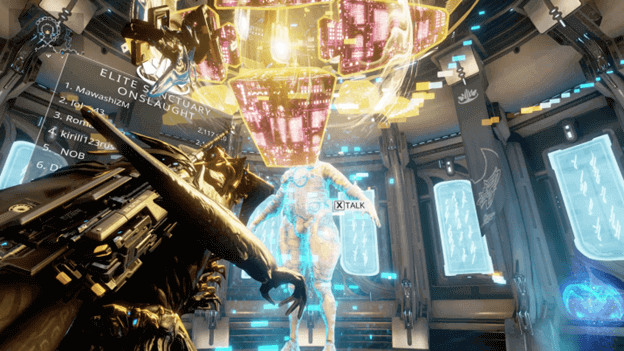
You can get Synthesis Targets from Cephalon Simaris by speaking to him and this will give you a specific enemy that you need to scan.
This will allow you to track down a certain enemy during a mission, which will be activated once Cephalon Simaris alerts you of their presence.
It is important to know where the enemy spawns so that you can ensure the alert will trigger at the start of the mission.

Begin the mission as you normally would, and you may either complete the mission first or hunt the target right away.
We suggest you finish the mission first before searching for the target to keep things orderly and progress faster.
When the target is in range, it will be marked to make it easier to track and you should be careful not to kill the target or you will have to start a new mission.
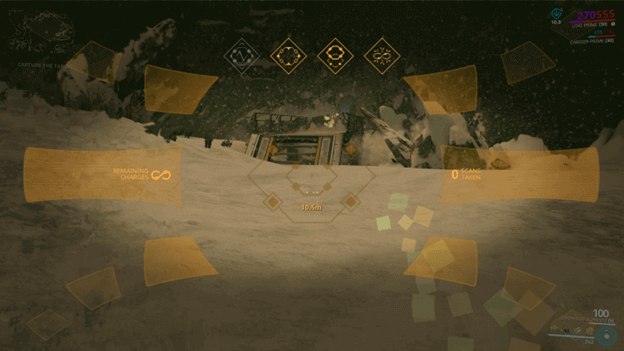
You may search for the synthesis target during the mission by either roaming the map, searching for them, or following a trail that shows up when you are looking through your scanner.
When holding down the aim button, the scanner will reveal what appears to be a trail that resembles data as shown in most of the sanctuary and the way it looks.
You may follow this trail to find the synthesis target or simply run around looking for it during or after completing the mission objectives.

Synthesis Targets will often run away, which makes it necessary to have a Kinetic Syphon Trap to deploy from your gear.
This will suspend the target, allowing you to scan multiple points on its body to complete the scan, which will reward you with standing.
Once you have scanned the target across 3 different missions, you may head back to Cephalon Simaris to turn in the task.
Fastest Way To Get Cephalon Simaris Standing
One of the fastest ways to get a lot of Cephalon Simaris Standing after you have completed the daily tasks that he provides would be to perform Stealth Scans.
Stealth Scan can be done anywhere as long as enemies have not detected you, which provides standing based on the level of the enemies.
To get the best rewards, it is ideal to do this when on the Steel Path difficulty to get over 300 or more standing per scan.
Heading to the Plains of Eidolon and scanning enemies with a Stealth Warframe or while flying around in Archwing Mode is one of the best options.
Verdict
Several players have trouble farming Cephalon Simaris standing but by following this guide you will easily do this, and you won’t have to take so much time.
You may do whichever comes easier for you but in the end, the important thing is hitting that daily standing, especially if you need to purchase a lot of things from the offerings.
Stealth scans can easily fill up your daily standing for Cephalon Simaris and will save you a lot of time from repeating missions and trying to scan so many things before hitting your mark.