All games have a way to save your data and Baldur’s Gate 3 does things similarly with the difference being where the files are saved.
Players who love to save their progress or jump back whenever they think a mistake has been made can always back up any saved files they previously had.
This can be done by finding the file save location, which is hidden away in a folder on your system unlike other games that are placed in their installation path or the My Games folder in Documents.
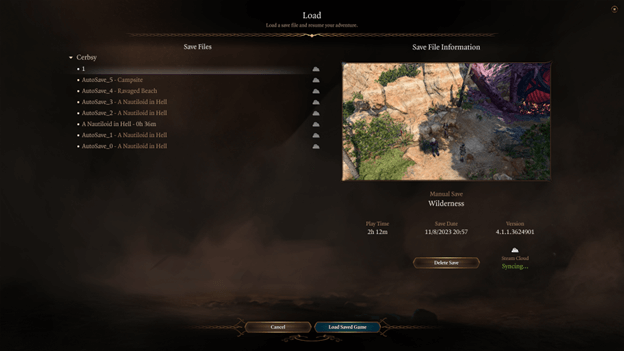
Where To Find Baldur’s Gate 3 Save Files?
If you are trying to find the save files for Baldur’s Gate 3, you will need to access a certain folder that is often hidden but still accessible.
For those familiar with the AppData folder, this is exactly where you need to begin as Baldur’s Gate 3 is placing your saved games here.
This will often be on the drive where your Operating System has been installed as you will need to access Users from it.
An example of the file path would be the following:
C:/Users/(YOUR USERNAME)/AppData/Local/Larian Studios/Baldur’s Gate 3/PlayerProfiles/Public
You will find that Larian Studios is in the Local folder and Baldur’s Gate 3 is inside this folder, which you can access to reach the save files.
The saved files can be found in PlayerProfiles and by opening the Public folder, which is where you will find a folder named Savegames.
How To Backup Save Files?
If you are planning to move your saved files to another system or want to fiddle with the files using a save editor.
What you can do is create a folder within the Savegames folder and copy the save files that you want into that folder to back them up.
You can later transfer these files at any time if you want to move your saved files to another system or if you want to restore save files that have been ruined.
How To Do a Save Transfer?
Transferring your saves from one location to another is as simple as copying the files and pasting them into the folder where you want the saves to be.
This will have to be in the Savegames folder where Baldur’s Gate 3 is installed, which will later allow the game to see them.
Once you run the game with the save files copied into the appropriate folder, Baldur’s Gate 3 will detect them and will allow you to load those saves.
How To Do a Save Wipe?
Deleting a whole bunch of saved games can be time-consuming, especially if you are planning to start over again or simply want to get rid of a few manual or autosaves.
To do this, you will first need to locate the Savegames folder as mentioned above and select the save game files that you do not want.
Deleting this will remove them from your saved games, allowing you to easily clear out old saves that you no longer need.
Verdict
Being able to access the folder where your saved games are located can be a big help when you plan on changing things in the game.
It is also a good way of backing up saved files for later if you wish to play on another system or if you have messed with the files using other applications.
Some games tend to remove everything when you reinstall them, which makes it important to back up your saves before you try such things.
It’s Larian, not Larion
Thank you! Updated it.