Ark Survival Ascended allows you to make your server and this goes for both Single Player and Multiplayer games.
You can customize these servers by changing some of the configurations, which can be done in the game or through its files.
Amongst the different settings that are highly altered is the Difficulty Settings, which provides you with a relaxing experience or a tough challenge.
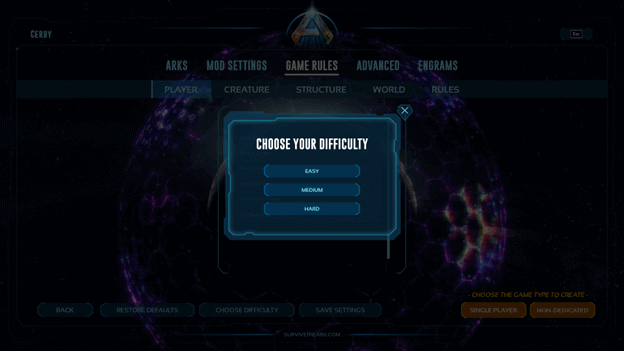
What Does Difficulty Settings Do?
The Difficulty Settings in Ark Survival Ascended change the base multipliers of several aspects of the game as well as other settings.
With a harder difficulty, you will find changes that make food and water go down faster and the harvesting, taming, and XP multipliers are lowered.
You can always alter settings to customize the way you want your server to be if you are not satisfied with the presets.
How To Change Difficulty Settings?
To change the difficulty of the game, you can do so when starting up your server by selecting Difficulty Settings and choosing between Easy, Medium, and Hard.
These settings may also be changed via the config files in the Ark Ascended folder by opening the following path: ARK Survival Ascended\ShooterGame\Saved
Those who want to configure the files if their game is installed on Steam will be able to find these files in the following path: Steam\steamapps\common\ARK Survival Ascended\ShooterGame\Saved
Difficulty Settings Changes
When set to easy, you get the most relaxing experience ever and will have a breeze going through the progression, but this means lower level creatures and lower quality loot.
The following are the different multipliers that are changed when you alter the Difficulty Settings:
Player
- Player Damage – The amount of damage characters do.
- Player Resistance – The amount of damage characters receive.
- Player Water Drain – The speed at which your character becomes dehydrated.
- Player Food Drain – The speed at which your character becomes hungry.
- Player Stamina Drain – The number of stamina consumed when you do actions.
- Player Health Recover – The rate at which your health recovers.
- Player Harvesting Damage – Damage your character does to resources and how much they collect.
Creature
- Creature Food Drain – Higher rates make creatures go hungry faster.
- Creature Stamina Drain – The amount of stamina that creatures consume.
- Creature Health Recover – The rate at which a tamed creature’s health recovers.
Structure
- Structure Resistance – The amount of damage that your structures receive.
- Structure Damage Repair Cooldown – The duration in seconds you need to wait before repairing a structure after it has been damaged.
- Disable Structure Placement Collision – Toggles the ability to build without being blocked by other objects and some terrain.
World
- XP Multiplier – The amount of XP characters and creatures gain.
- Taming Speed Multiplier – Sets the amount of taming progress that creatures gain for each bite of their taming food.
- Harvest Yield Multiplier – Determines how much of a certain resource you get when harvesting it.
- Maximum Difficulty – Setting this to ON will force the Max Wild Creature Level to 150 on the server.
Rules
Altering the difficulty does not change any of the options under the Rules menu but these can be changed manually if you prefer.
Verdict
With the 3 different Difficulty Settings presets you can choose whether you want to take things up a notch or just have a good PVE experience.
Most PVP servers set the difficulty to max and lower Food and Water consumption to focus more on building up and fighting.
Once you choose a preset, you can always alter the settings the way you want it to create the perfect server to play on.