With the Unreal 5 Engine now in use, Ark Survival Ascended has gotten some huge graphics changes and these often come with preset graphics settings.
Depending on the specs that your system has, you will be able to enjoy some of these presets or may tweak them in a way that best suits you.
The overhaul on Ark has created a whole new experience and you can enjoy it as long as you meet the system requirements otherwise, you can always alter the settings.
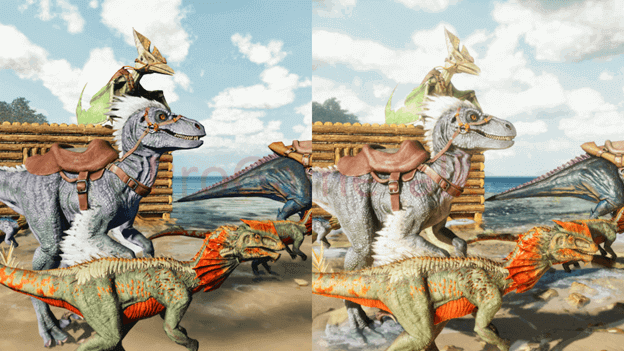
All Ark Survival Ascended Graphics Settings
Choosing between each of the presets will often affect the quality of the game in certain ways but not everyone is fond of a bunch of extra detail.
There are slight changes based on how you change the presets, which are mainly a touch of shadows, shimmering, and physics.
The following are the available Graphics Settings Presets:
1) Low
With low settings, you should expect some weirdness with the shadows in the game and of course, this can make the quality a bit blurrier. (You can change it with Resolution Scale)
Overall, this is best for those with system specs that don’t surpass the Recommended System Requirements for the game.
2) Medium
The medium settings offer you a good combination of smoothness with a taste of the Unreal 5 Engine’s power but it does come short on some ends.
One of the best things about this setting is that it can reduce the amount of FPS drops that you get and still have amazing graphics.
3) High
Once set to high settings, you will start noticing some of the changes, mostly these will be glowing, realistic shadows, and more.
This is however recommended for those who pass the Recommended System Requirements as it can put some weight on your graphics card.
4) Epic
Recommended for those who have an RTX 4070 and up, this graphics setting puts the Unreal 5 Engine to the test and has an astounding look to it.
You might want to turn motion blur and a few other settings off though as after a while it may look realistic, but it can be a pain to look at from time to time.
Best Graphics Settings for ARK Ascended
Even the mightiest of graphics cards may end up having a few drops from time to time but there are certain settings that you can tweak to enjoy the game and have nice visuals.
The following is a graphics setting that we have tested on multiple graphics cards and it seems to do pretty well for those playing on an RTX 3060 Ti and better cards.
- Resolution – 1920×1080
- Windowed Mode – Windowed Fullscreen
- Graphics System – Start with “Low”
- Resolution Scale – 80
- Advanced Graphics – Medium
- Anti Aliasing – High
- View Distance – Epic
- Textures – High
- Post Processing – Medium
- General Shadows – High
- Global Illumination Quality – Medium
- Effects Quality – High
- Foliage Quality – High
- Max Frame Rate – Check 60 FPS
- Motion Blur – Off
- Light Bloom – Off
- Light Shafts – Off
- Low-Light Enhancement – Off
- Enable Foliage & Fluid Interaction – On
- Foliage Interaction Distance Multiplier – 1
- Foliage Interaction Distance Limit – 1
- Foliage Interaction Quantity Limit – 1
- Enable Footstep Particles – On
- Disable HLOD – Off
- GUI 3D Widget Quality – 0.5
Low System Specs Settings
If you can barely play the game on medium or high quality, it may be time to take things down a notch and this means to go low quality.
You can adjust some of the settings such as Resolution Quality to make the visuals less blurry and may also tweak a few other settings depending on your taste.
Overall, when playing on low quality, you can still turn textures more to medium or high since the last thing that it will look like is Ark Survival Evolved. (The first game)
Verdict
Ark Survival Ascended has a lot of changes in it, especially when it comes to graphics, and this has made things a bit harsher for those with lower specs.
It may be wise to upgrade your system if you want to play the game on higher graphics settings and avoid problems when playing.
There is nothing wrong with playing on low settings though because if you remember a lot of players would kill to set everything to low and tweak the game for PVP purposes.