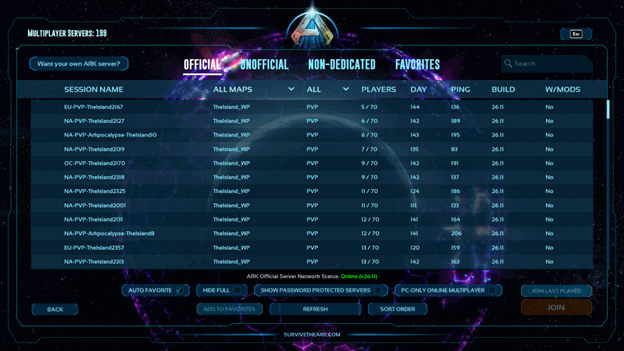With Ark Survival Ascended released, players have quickly decided to jump into the game and enjoy the new experience, but this doesn’t mean everything has been going so smoothly.
It appears that the game is not as stable as everyone thought it would be and apparently, the game tends to crash for some players.
Most would blame the game for its early access but sometimes it can also be the fault of hardware that may not be able to handle Unreal Engine 5.
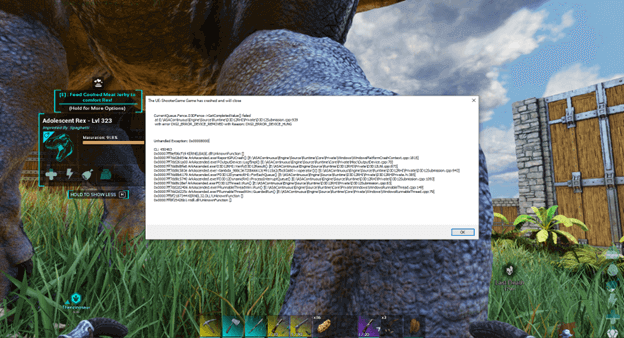
Game Crashes
Game crashes tend to happen from time to time but not everyone can figure out what a fatal error and more problems could be.
This forces you out of the game and a report will appear, which later results in the game closing after you click “OK” on the notification.
You can always get back into the game but some report that there are fixes that can help you fix the crashes.
How To Prevent Crashes in ARK Ascended?
1) Check System Requirements
One of the most important things to make sure of is that your PC can handle the system requirements as these are purposely chosen to ensure you can run the game.
If your PC is more than capable of handling the game, this means that you are now running into fatal errors due to the game itself and will need to wait until Wild Card fixes it.
2) Turn Down Graphics Settings
Some of the visuals and effects in Ark Survival Ascended can take a huge toll on your graphics card, which may require that you tone things down.
Lowering the settings has proven to help some players out and this makes the game easier on the eyes unless you want to catch the stunning visuals.
3) Turn Off Foliage and Fluid Interaction
While this may appear to be more of a visual setting, the need for your PC to display the reactions to foliage when you are moving around, or the water splashing can cause problems.
You can change the Foliage and Fluid interaction or even disable it to reduce the amount of load on your system and this goes well with lowering other settings too.
4) Remove Mods
The game is currently in its early access stage and some are already making mods that can be added into the game.
If you notice when your game crashes and can tie it to a certain mode, it would be best to remove it until it is updated or find another one to replace it.
5) Verify Files
Sometimes files can get corrupted, or you may not have updated the game to the current version, but this is not always the case.
It is still good to verify your files though to make sure everything is good on your side, and this can be done by opening the game’s properties on Steam or other platforms.
Once you open the game’s properties menu, look for the option to verify the game’s files and this will allow it to update itself after checking if your files need to be fixed.
Crashes Being Reduced
You may have noticed that the game no longer crashes as it used to, and this will begin to rarely happen until it is completely fixed.
Studio Wild Card is currently updating the game frequently and this means that they are tackling all the problems one by one.
It is best to keep a lookout for any bugs and report them if you want to help out but eventually, they will be able to fix the game just like they did with Ark Survival Evolved.
Verdict
When a game is released as an Early Access game, it is understandable that there will often be bugs and other problems in the game.
This has even led to people cheating, games crashing, and progress being lost, which can be frustrating but there is still a workaround.
It is best to reduce your settings if things don’t go too well and to avoid hosting or playing on servers with mods that are not safe until the game is in a better state.