When it comes to new games, graphics can sometimes be a big deal for most players since they either want better visuals or are worried if their graphics cards can handle the game.
In most cases, you will need to reduce your settings if you want to play the game smoothly if you are running on systems that do not meet the recommended system requirements.
Those who meet the minimum system requirements might need to make a few adjustments, which we have prepared in advance for you.
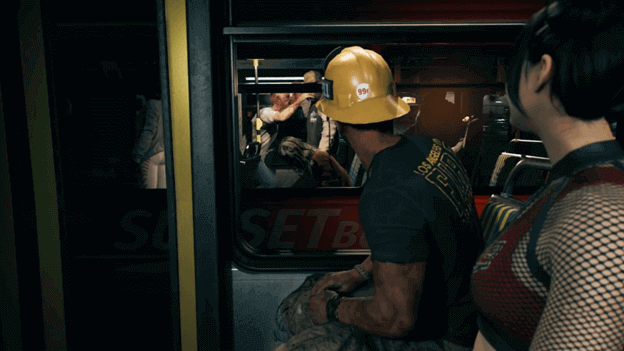
What System Requirements Are Needed?
When it comes to playing games, the components of a computer that contribute the most are the storage, graphics card, and processor components.
Storage is important to install the game and the loading time of the game will also have a small drip based on the quality of the component.
Gaming performance depends highly on your graphics card as well as your processor, which will determine how smooth the game runs and what display settings you can have.
For a full list of Dead Island 2’s system requirements, check out our guide https://progametalk.com/dead-island-2/system-requirements/
Low PC System Settings
This is for systems that barely make it and we are talking about the ones that do not meet the system requirements but can still handle a game.
If you want to play Dead Island 2 badly and are willing to go full out on a lower system, you can always reduce the settings of the game.
While this may work for some systems, most of you may experience lagging from time to time and less convenient visuals.
- Motion Blur – Set to 0
- Anti-Aliasing – Temporal AA Low
- View Distance – Low
- Post Processing – Low
- Shadows – Low
- Textures – Medium
- Effects – Low
- Foliage Detail – Low
- SSAO – Low
- Indirect Shadows – Low
- Screen Space Reflections – Low
- Shading Quality – Low
Mid PC System Settings
If you have been running your system for quite some time and it has been able to handle the majority of the games that came out in the previous years, things may still be good.
Dead Island 2 has a minimum system requirements list and if you meet them, you will surely be able to run the game.
You might not be able to experience the graphics in full blast, but you can still enjoy the game and might even be able to tweak things to look nicer.
- Motion Blur – Optional
- Anti-Aliasing – Temporal AA Low
- View Distance – Medium
- Post Processing – Medium
- Shadows – Low
- Textures – Medium
- Effects – Medium
- Foliage Detail – Medium
- SSAO – Low
- Indirect Shadows – Low
- Screen Space Reflections – Low
- Shading Quality – Low
High PC System Settings
If you are already running on higher components such as a Ryzen 7 or 9 along with a 3060 TI or better components, you should be good to go.
You can choose to tweak the settings a bit to remove the exaggerated effects or simply enjoy all of the graphics to maximum if your system can handle it.
For computers that meet the recommended system requirements, you can turn things up a notch but sometimes the game can be a bit laggy when too much is going on.
- Motion Blur – Optional
- Anti-Aliasing – Temporal AA High
- View Distance – High
- Post Processing – High
- Shadows – Medium
- Textures – High
- Effects – High
- Foliage Detail – High
- SSAO – Ultra
- Indirect Shadows – High
- Screen Space Reflections – High
- Shading Quality – High
Verdict
If your PC can barely run the game at 20-30 FPS, you might want to consider an upgrade because this can just give you a headache or damage your system.
A monster PC with full upgrades can run everything on the highest settings, so there is nothing to worry about if you are running an RTX 4K graphics card or a similar one.
As long as you get to play the game and enjoy the story of it all, Dead Island 2 doesn’t need to be set to insanely high graphic settings.