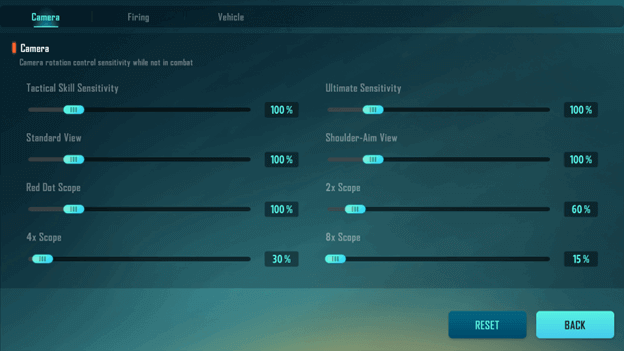One of the newer Battle Royale games has been trending for some time and bots are now being replaced with players as the game gains popularity.
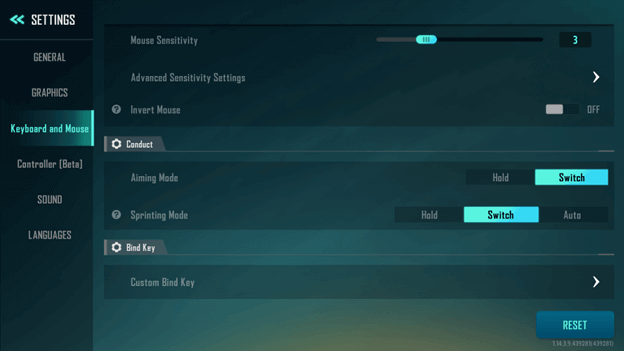
Although the game is fun and all, the controls can sometimes be a bit harder to understand for beginners and more experienced players will want to change them.
Farlight 84 has a control scheme that is easy to get used to but if you are more comfortable with bindings than you have with similar games, you can always change them.
How To Change Farlight 84 Key Bindings?
You can change the Farlight 84 key bindings to swap out keys and other buttons for actions based on what is more comfortable for you.
To do this, you simply need to head to options, which are on the top left of your screen in the main menu (Gear Icon) and click Keyboard and Mouse.
From here, you will need to scroll down until you find the Bind Key section, where you can select Custom Key Bind, which will allow you to change the key controls.
Can You Change Key Bindings Ingame?
If you notice that you are uncomfortable with a certain key that you set up before starting the game, you can still change it even when you are in a match.
Key Bindings may be changed in game, and this can be done by pressing the ESC key to open up the menu, where you can select Settings.
While this is doable, you may want to make sure to do this before you are deployed or when you are in a safe spot to avoid getting killed.
How To Change Mouse Sensitivity?
You can change the sensitivity of your mouse before or during a match as well and this can also be done in the Settings menu by selecting Keyboard and Mouse.
The main slider is for both vertical and horizontal mouse movement and there is even an advanced option that lets you customize the sensitivity during certain aiming modes.
You can choose several options to give you the perfect feel to the game as the mouse sensitivity settings can be changed for Camera, Firing and Vehicle.
How To Change Controller Key Bindings?
Unlike for keyboard users, those who are using controllers have limited control over what can be changed but there are presets for their bindings.
You can currently choose between Default, Tactics Master, Traditional Hunter, and Isle City Ranger as these have different layouts.
There is a custom option, but this is currently not in the game yet but later it should allow you to bind controller buttons to actions in the future.
Verdict
While the controls are straightforward, being able to make some adjustments can make the game easier for you to play.
Unfortunately, the options for controllers are somewhat limited but it looks like the developers are planning to add this in the future.
It’s best to get a feel of the game to get used to the actions before binding random keys as this game may be a bit different from other shooters that you have played.