In this guide you will know “How to Enable Cinematic RTX” in the game Cyberpunk 2077.
Enable Cinematic_RTX for Steam
Right click on the game, select Properties, the under LAUNCH OPTIONS add:
-qualityLevel=Cinematic_RTX
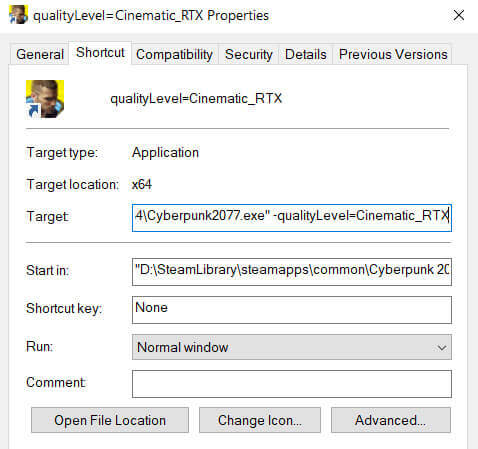
Enable Cinematic_RTX for GOG
Create a shortcut from the game’s exe (\Cyberpunk 2077\bin\x64\Cyberpunk2077.exe) and add the following argument (don’t forget the space!):
-qualityLevel=Cinematic_RTX
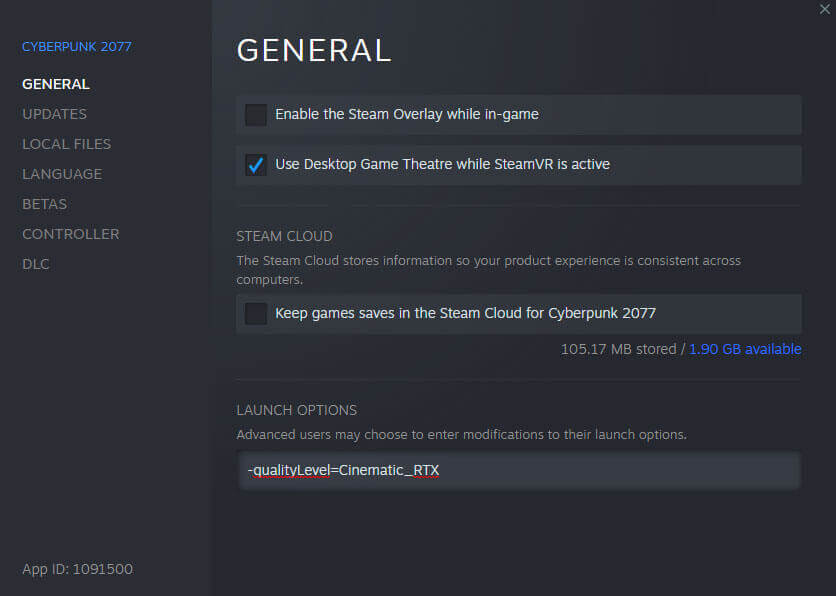
Other Parameters:
-qualityLevel=
Low
Medium
High
Ultra
RTXMedium
RTXUltra
Cinematic
Cinematic_RTX
CinematicEXR
CinematicEXR_RTX
SafeMode
Console
ConsolePro
ConsoleEarlyNextGen
ConsoleEarlyNextGenQuality
GeForceNow
IconsGeneration
Auto
Apart from this guide, if you want us to cover any other guide related to the game “Cyberpunk 2077” do let us know in the comment section. We’re happy to do that for our readers. We’ve also covered few more guides related to this game, kindly check the related posts section below.