If you are an Easy Red 2 player, then this content will help you to play the game very well without much trouble.

Graphics Settings:

Settings:

Gameplay Settings:

Controls:

Healing and Inventory System:
Now let’s learn some gameplay basics:
HEALING
When the screen turns B&W it means you’re injured and if you don’t heal you’ll die, So press i and click on bandages then click stop bleeding, Voilà the B&W effect is gone.
INVENTORY
The inventory system in Easy Red 2 is dead easy, You can check if you have enough ammo or bandages to heal, If you run out of ammo and bandages just get nearby any dead body (doesn’t need to be an enemy) and press i to open the dead body’s inventory, Then click on the items you need, You can also have a secondary weapon which you can switch to by scrolling up or down, Also you can refile magazine with the suitable ammo type, And you can attach scopes or any suitable attachment.

Orders:
In order to take control of your AI squad you must be an officer AKA squad leader, Press TAB and an orders-menu shows up, You can order squad to follow you, hold a specific position, form a line…etc
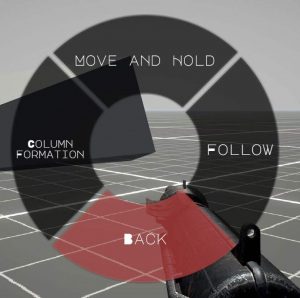
Weapons:
The weapon selection in Easy Red 2 is great, And each role has a specific gun to suite his role-play, For example the squad leader will have an assault rifle or SMG with grenade and smoke grenade, And riflemen will have a rifle with one grenade…etc
Here are the current available weapons in Easy Red 2:
•M1 Garand
•Thompson a1 •Thompson m1919 •MM1 Carbine •B.A.R
•Browning 30cal •Springfield 1903 •M1 Bazooka •M3 Grease Gun
•Sten MK2 •Lanchester •Bren MG •Enfield
•Kar98 •MP40 •MP44 •MG42
•FG42 •Gewehr 43 •Panzershreck •Arisaka 91
•Type 100 sub mg.

Apart from this guide, if you want us to cover any other guide related to the game “Easy Red 2” do let us know in the comment section. We’re happy to do that for our readers. We’ve also covered few more guides related to this game, kindly check the related posts section below.