A Simple Guide on how to delete origin from your PC.
These steps, especially for PC, can harm your computer if not done the right way. If you’re not 100% comfortable doing them on your own, we recommend having a computer professional help you.
Step 1:
Exit Origin
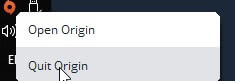
Step 2:
Click the Windows Start button and select Control Panel

Step 3:
Click Programs and Features
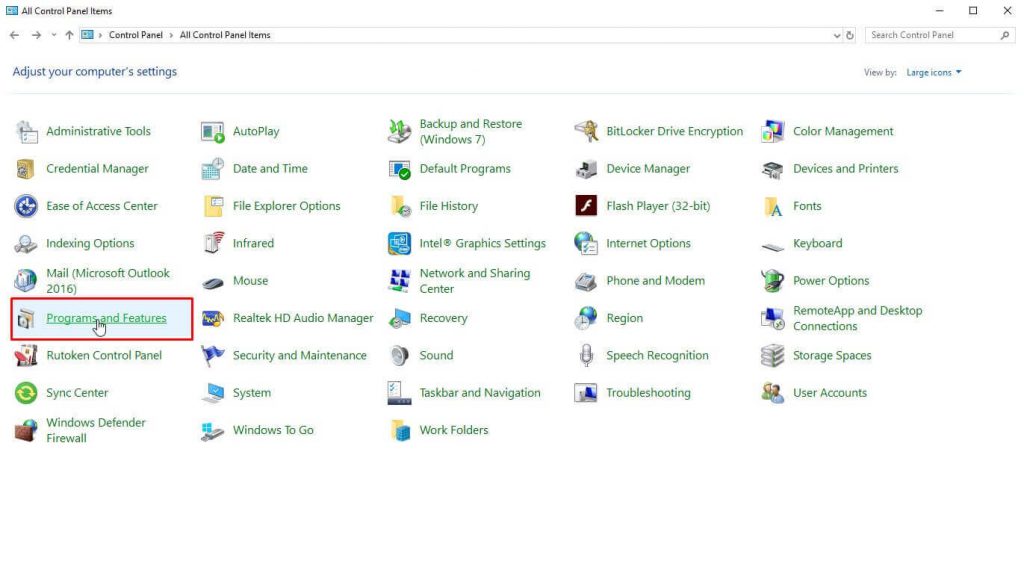
Step 4:
Select Origin from the list of Currently installed programs and click the Uninstall button.
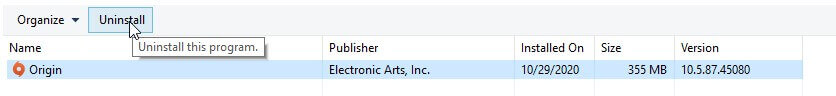
Step 5:
A dialog, Are you sure you want to remove Origin? will show. Click Uninstall
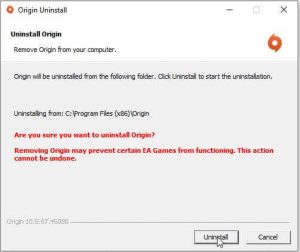
Apart from this guide, if you want us to cover any other guide related to the game “Apex Legends do let us know in the comment section. We’re happy to do that for our readers. We’ve also covered few more guides related to this game, kindly check the related posts section below.