Bio
- Real Name: Tyler Blevins
- Country: United States
- Birth & Age: June 5, 1991 (27 Yrs)
Ranking
- World Ranking – #527
- Country Ranking – #102
Fortnite Earnings
- Total Prize – $55,425.00 (From 10 Tournaments)
- Online Prize – $55,425.00 (From 10 Tournaments)
- Offline/LAN Prize – Nil
Ninja Fortnite Video Settings
- Window Mode -> Fullscreen
- Display Resolution -> 1920×1080 (16:9)
- Frame Rate Limit -> Unlimited
- 3D Resolution -> 1920×1080 (100%)
- View Distance -> Epic
- Shadows -> Off
- Anti-Aliasing -> Off
- Textures -> Epic
- Effects -> Epic
- Post Processing -> Low
- Vsync -> Off
- Motion Blur -> Off
- Show FPS -> On
Brightness Calibration
- Brightness -> 0.74
Ninja Fortnite Game Settings
- Mouse Sensitivity X -> 0.08
- Mouse Sensitivity Y -> 0.08
- Controller Sensitivity X -> 0.50
- Controller Sensitivity Y -> 0.50
- Mouse Targeting Sensitivity -> 0.57
- Mouse Scope Sensitivity -> 0.40
- Controller Targeting Sensitivity -> 0.65
- Controller Scope Sensitivity -> 0.65
- Invert View -> Off
- Hidden Matchmaking Delay -> 40 (Camera & Display)
- HUD Scale -> 1.00 (Camera & Display)
- Mouse DPI -> 800
- Polling Rate -> 500 Hz
Ninja Fortnite Audio Settings
Volumes
- Music Volume -> 0.00
- SoundFX Volume -> 0.45
- Voice Chat Volume -> 0.88
- Cinematics Volume -> 0.50
Toggles
- Subtitles -> On
- Quality -> High
- Voice Chat -> On
- Push to Talk -> On
- Voice Chat Input Device -> Default Input
- Voice Chat Output Device -> Default Output
- Allow Background Audio -> Off
Accessibility (Color Correction)
Color Correctness
- Color Blind Mode -> Off
- Color Blind Strength -> 0
Input
- Ignore Gamepad Input -> Off
Hearing
- Visualize Sound Effects -> Off
Ninja Fortnite Keybinds
- Wall – > Thumb Mouse Button 4
- Platform – > Q
- Stairs -> Thumb Mouse Button 5
- Roof -> Left Shift
- Trap Slot -> 5
- Harvesting Tool -> 1
- Weapon Slot 1 -> 2
- Weapon Slot 2 -> 3
- Weapon Slot 3 -> 4
- Weapon Slot 4 -> Z
- Weapon Slot 5 -> X
- Building Edit -> F
- USE Key -> E
- Crouch -> C
- Open Inventory Key -> Tab
- Open Map Key -> M
- Sprint -> Sprint by Default
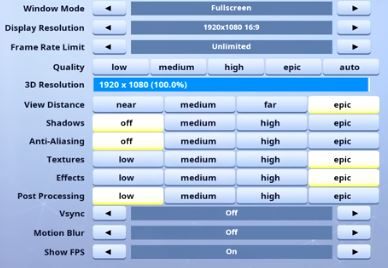
More About Ninja
Tyler Blevins may seem like an ordinary US citizen born in Detroit, Michigan. This 27-year-old (at the time of writing) may look like your average next-door neighbor once he sets foot outside his house, but the online gaming world knows him by another name – Ninja.
Ninja, also known as NinjasHyper, gained more than 50,000 subscribers on Twitch channel from February 22 to March 3, 2018. This rapid growth of his Twitch channel caught the surprise of many, including the streamer himself. His excellent skills in playing Fortnite caught the attention of many communities in the video gaming industry.
While Ninja acquired his mass fame playing Fortnite, it wasn’t the first game on his list. Blevins started his streaming career playing competitive Halo. His popularity blew up in 2018 but he started streaming his video game progress back in 2009. It wasn’t until the arrival of Halo: Reach that the name “Ninja” began buzzing around gaming communities. A year later after the game’s release, Blevins won his first championship for Halo 4 during the Halo 4 Exhibition. It was then when he was a team member of a team known as the Warriors.
Despite his Esports career to be quite successful, the now Fortnite celebrity decided to spend more time streaming games. It was in 2017 when he made this decision. His subscriber count was on the rise once he spent more time streaming as the streamer started to accrue a larger audience in late 2017. It was at this time when he started streaming Player Unknown’s Battlegrounds before making the jump to Fortnite.
