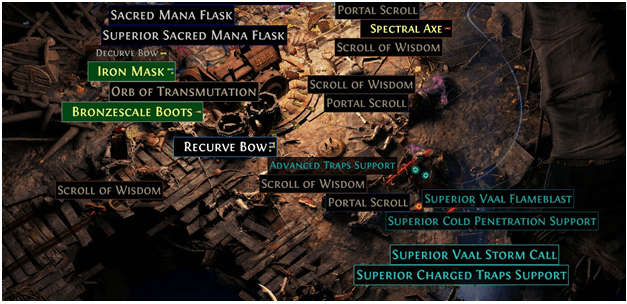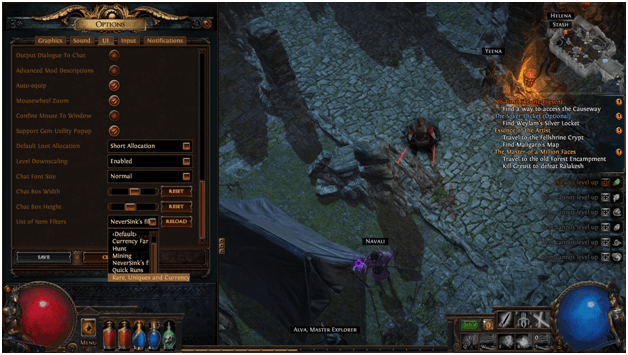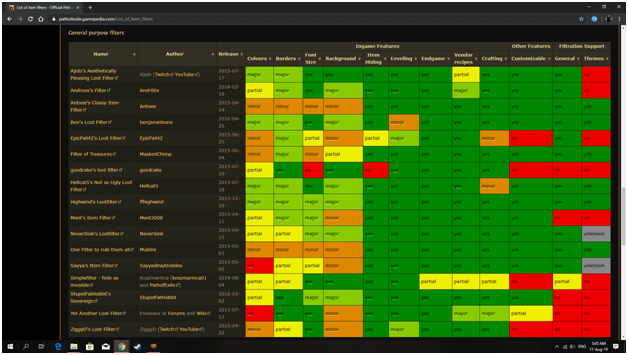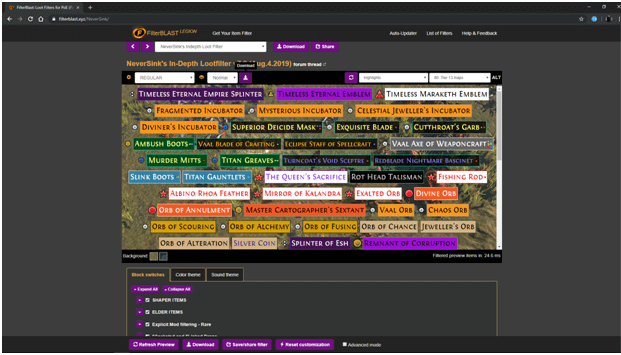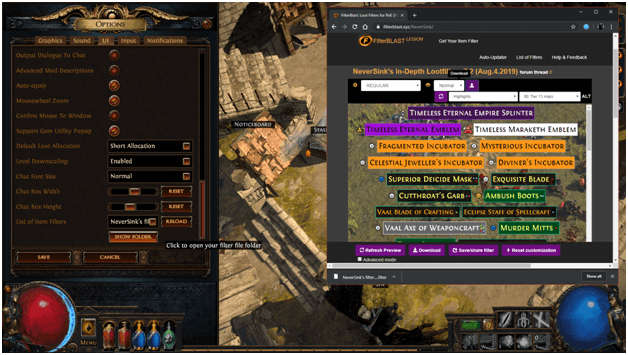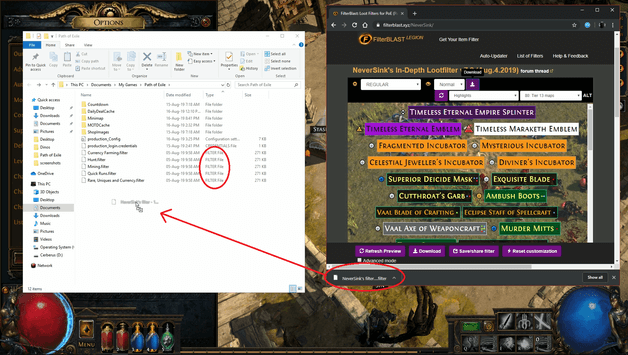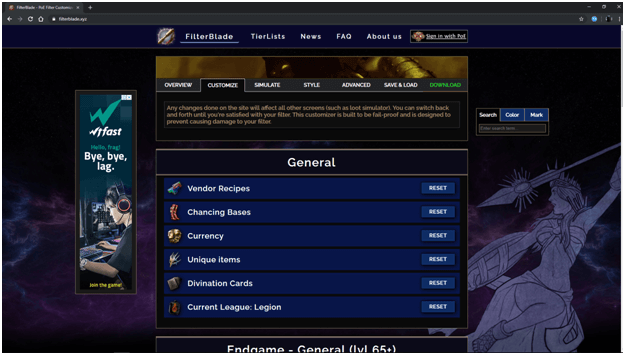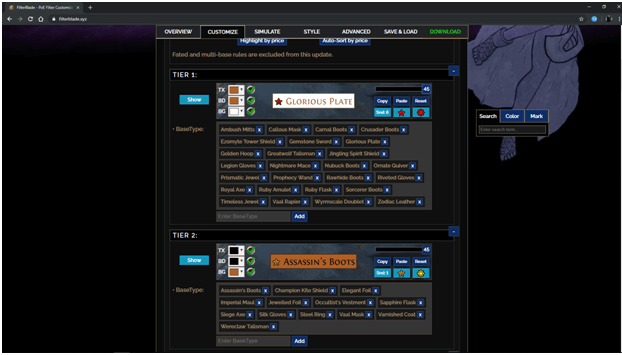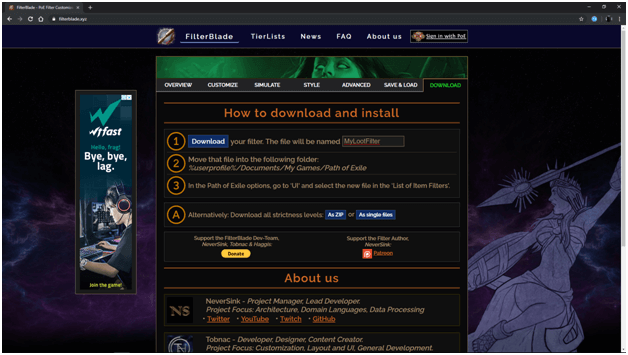One of the most important things in Path of Exile is looting as you need to get a bunch of items such as new armor, weapons, currency and more.
The thing is that there will always be moments where there are a lot of items scattered around and reading everything one by one can be a bit time consuming.
Not only does it use up time but this can eventually get you killed and reading over items again and again can even make you miss some due the several item names that pop up.
Luckily Grinding Gear Games created the Item Filter system which is also known by most players as the Loot Filter.
What Is a Loot Filter?
The Item Filter or Loot Filter is a feature that was added to Path of Exile to allow players to filter out the items that they want to see when items that have dropped are shown.
Loot filter can change the way the game displays items that have dropped by making only specific items or items based on settings that have been selected to appear as well as how they appear.
Even sounds when an item drops can be customized to allow players to be alerted of a special item or certain item they are hunting for or that they value that has dropped.
There are several choices for the item settings such as what type of item, the level of the item, certain properties of the item and much more.
This can be used to choose several items and help you easily spot those that are of higher priority to you while you are going throughout levels.
Not only can you change what items will be displayed but you can also choose how they appear which alters the background color of the item name when displayed, the size and more.
How to Use Loot Filters?
To use a Loot Filter, you simply need to open up your options menu, select UI and scroll to the very bottom where you will find the list of item filters.
Initially you will only have the default one made by GGG but you can always add some whenever you want.
Most people get Loot Filters made by other professional players and either activate them or edit them.
It is also possible to make your own which may take a bit of time to get to use to but there’s no need to worry as there are several sites that offer downloads to Loot Filter settings that have already been created as well as options to make some yourself.
Popular Loot Filters
There are a lot of player who have made their own loot filters which are considered to be some of the best loot filters that are around.
Here are our top picks for loot filters that are useful for all players:
Downloading and Installing Loot Filter
There are many Loot Filters that have been made by other players which you can download if you do not feel like making your own.
These can be found at sites such as https://pathofexile.gamepedia.com/List_of_item_filterswhich has a list of several popular and very useful Item Filters for you to choose from.
You may also check popular sites which allow you to search for Item Filters and even create your own as there are many other Loot Filters which can be found and you can view each of them.
A few of the most popular sites to search are FilterBlade, FilterBlast and GitHub to find specific or different kinds of Item Filters that have been created by other players.
Once you find a Loot Filter that you are interested in, open the link and check out the settings to see if that Loot Filter suits you.
Most websites will allow you to see what the Loot Filters will look like ingame and you can check this to see if this will be comfortable for you.
If you have decided that you like a specific Loot Filter and would like to try it, simply download it by clicking the download button or follow steps that lead to the download link.
After downloading the Loot Filter that you have decided to use its time to install it in your game files but don’t worry this is easy.
Simply open up the UI tab located in the Options menu while you are running Path of Exile and scroll to the very bottom where you will see the dropdown box that allows you to select Item Filters.
Below the dropdown box you will see a show folder button which you will click to open up the location where the Loot Filters are to be placed to be recognized by the game.
As seen in the above image we have decided to use an Item Filter created by NeverSink, who has some of the best Item Filters which are considered to be the best and are very useful Ingame.
The folder where the Loot Filters are to be place will be opened and you will be able to see any other Loot Filters that you have which will most likely just be the “default.filter” file.
Move the Item Filter that you downloaded which should have the “.filter” extension at the end to be read as a Loot Filter Ingame.
Head back Ingame and close the menu if you have not closed it while moving the file and reopen it to be able to select the newly added Loot Filter.
You may install a Loot Filter even if the game is running and simple reopening the UI menu will make it visible in the dropdown menu and you may now enjoy playing the game with less item clutter.
How to Make Loot Filters?
If you want to create your own filter there are also options to do so by selecting customize in the sites that have been given previously.
FilterBlade has a very easy to use set up which will allow you to select which items you want to be displayed uniquely and additional settings to choose from.
From here on you can customize what you how the item names will appear such as the shape of the text box, the colors of the text and its background and more.
After customizing your Loot Filter you may simply download it and install it like you would any other downloaded Loot Filter file.
Overview
Item Filters can really make playing the game easier and you will definitely save a lot of time Ingame and avoid picking up the items that you do not want or do not need.
Here is an image of what your screen will look like without using a Loot Filter, as you can see there are so many items and it will take a long time to read and pick these one by one.
Using a Loot Filter will remove all the necessary items you do not want to see and will have your screen appear as shown in the image above.
As you can see the important items are shown and different types are customizing to be identified easily.
Using a Loot Filter will not only save you a lot of time when picking up loot but it will also be handy so you don’t miss anything that is important.