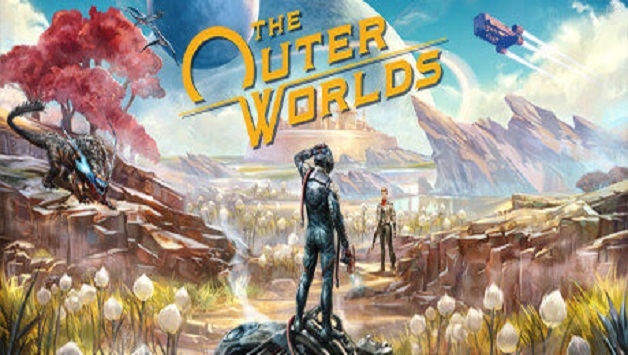
Follow the below instructions to change FOV for Widescreen Monitors
Open folder: %AppData%\Local\Indiana\Saved\Config\WindowsNoEditor
Open: GameUserSettings.ini and under [/script/indiana.indianagameusersettings] set the following:
CustomFieldOfView=100.000000 or less or more how u wish
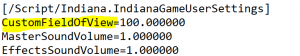
Apart from this guide, if you want us to cover any other guide related to the game The Outer Worlds do let us know in the comment section. We’re happy to do that for our readers. We’ve also covered few more guides related to this game, kindly check the related posts section below.
Written by: KOTEHOK