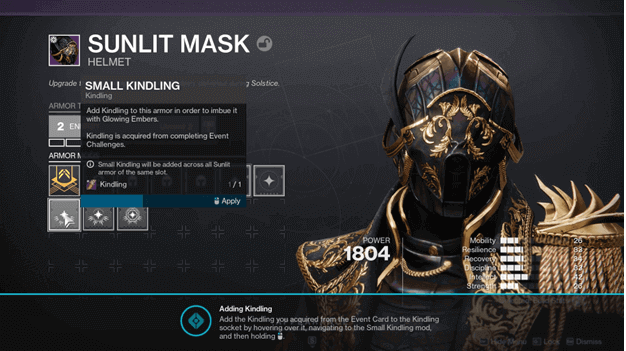The Solstice 2023 event has brought a lot of goodies to Destiny 2 and one of these is the Sunlit Armor pieces, which can later be altered once you have Kindling.
Kindling can be used later on once you get them but this will require a certain amount of effort once you start participating in certain activities during the event.
While Kindling is somewhat limited, there are ways for you to get enough to modify your Sunlit Armor, later on, to make the most out of them.
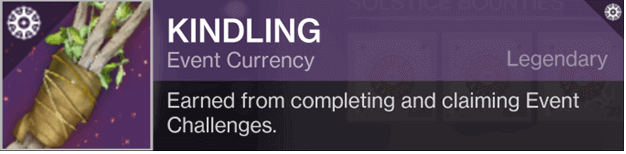
How To Get Kindling?
Kindling is only obtainable by completing the Solstice Limited-Time Event Card challenges, which can be viewed from your quests tab or by visiting Eva Levante.
Once a challenge has been completed, you can claim the rewards for the challenge, which will reward you with Kindling as well as other rewards.
This is currently the only way to get Kindling and even if you dismantle an item with Kindling installed in it, this will not refund it.
Kindling Uses
Kindling may be added to Sunlit Armor pieces, allowing you to alter them by imbuing the pieces with Glowing Embers.
This can be done by viewing the item’s properties and placing the Kindle in its Kindling slot, which allows you to access the Glowing Ember slot next to it.
Every time you imbue the item with Glowing Embers, the stats of the armor will be rerolled, providing you with new stats for the equipment.
There are differing Kindling slots that you can place Kindling into, which are the following:
- Small Kindling (1 Kindling)
- Large Kindling (2 Kindling)
- Fully Rekindled (3 Kindling)
Kindling Farm Method
Since Kindling can only be obtained by completing Solstice Event Challenges, you can only claim them as rewards when available.
The best way to farm Kindling would be to complete as many as you can and if possible do activities that can complete several at a time.
As long as you focus on completing the challenges during the event, you will be able to claim Kindling as well as other rewards.
Kindling Not in Inventory
If you have claimed Kindling from an event challenge it will not show up as an item in your inventory but instead, it can be seen when you are viewing its slot in a Sunlit Armor piece.
This can be seen by choosing either Small Kindling, Large Kindling or Fully Rekindled as it shows the amount of Kindling needed and the amount you have.
Once you have Kindling added to a slot, it will no longer be visible when you check how many you have as it will have already been consumed.
Solstice Kindling Bug
There seems to be a bug circling among players where Kindling can still be added to a Kindling slot, which will waste them.
It is possible that this Solstice Kindling Bug may prevent you from completing the quest called A Glowing Solstice, so it is best you finish what you can first.
Some players are reporting that the Adding Kindling notification keeps popping up, which requires players to redo the level 1 Kindling but developers are looking into this now.
Verdict
One of the best things about Solstice 2023 is that you get the ability to reroll your Sunlit Armor when you have installed Kindling into it.
This makes it possible to get better stats for the armor you get during the Solstice 2023 so you can continue using them later or simply add them to your collection.
The Kindling that you can get is limited, so it is best to use them wisely once you get your hands on them as there are only a few challenges during Solstice 2023.