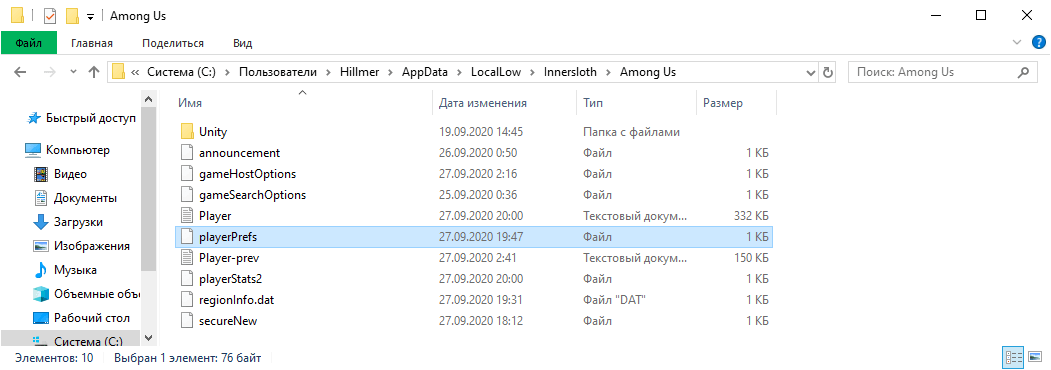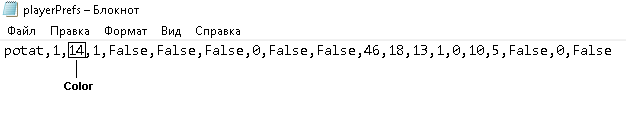There is a buggy color in the game files, which gives advantages and I found it.
Description
Perhaps in the game you have already noticed people using a buggy color that can be compared to cheats. in general, it gives an advantage in which, in the game itself, your nickname completely disappears, and during voting your color changes to red, but during the game, your color will be eucalyptus green.

Let’s get started
1. Go to the Among Us folder (along the path indicated below)
(C: \ Users \ UserName \ AppData \ LocalLow \ Innersloth \ Among Us)
2. Open the playerPrefs file with notepad
3. Change the marked parameter to value 14
4. Save, go into the game and enjoy.
Little information
If you did everything correctly, then in the game you will no longer have access to such functions as: replacing colors, skins, pets and hats, but do not be afraid, this is only until you remove the buggy skin in the game, but to remove it , you just need to do everything the same, but instead of 14 put any other value, 1 maybe.
Advantages
1. During voting, your nickname becomes invisible to everyone
2. Your color will be eucalyptus green during the game, but during voting it will turn red
3. You cannot be banned or kicked.
Minuses
While you are using this color, you cannot use other things, such as hats, skins and pets, and so there are no more minuses.
FAQ
1. Is this visible to all players? – Yes
2. Is there a ban for this? – No
3. Do you get VAC for this? – No, It is Impossible.
4. Do I need to re-enter values each time? – No, the values are saved.
Apart from this guide, if you want us to cover any other guide related to the game “Among Us” do let us know in the comment section. We’re happy to do that for our readers. We’ve also covered few more guides related to this game, kindly check the related posts section below.