This is an all-in-one guide for Phasmophobia, it will teach you everything you should know with a lot of details.
About This Guide
This guide will get updated very often (at least for now).
Phasmophobia can be very confusing at the beginning because the official tutorial doesn’t really explain the details.
I’ll try to explain everything as clear as possible.
“Game Server Version”: The server version I am currently using.
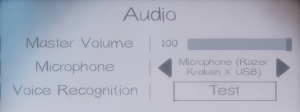
| Key | Action |
| W | Forward Movement |
| A | Left Movement |
| S | Backwards Movement |
| D | Right Movement |
| SHIFT | Run |
| C | Crouch |
| V | Local Push To Talk |
| B | Global Push To Talk |
| Q | Inventory Swap |
| J | Journal |
| E | Pickup |
| G | Drop Item |
| Right Mouse Button | Primary Use |
| F | Secondary Use |
| T | Flashlight |
You can use it by clicking on it or by pressing ‘Space’.
Press “Play” and click “Create Public” or “Create Private” to start a lobby.
You can play the game with 3 other people. (Min: 1 / Max: 4)
Equipment
| Item | Price |
| EMF Reader | $45 |
| Flashlight | $30 |
| Photo Camera | $40 |
| Lighter | $10 |
| Candle | $15 |
| UV Light | $35 |
| Crucifix | $30 |
| Video Camera | $50 |
| Spirit Box | $50 |
| Salt | $15 |
| Smudge Sticks | $15 |
| Tripod | $25 |
| Strong Flashlight | $50 |
| Motion Sensor | $100 |
| Sound Sensor | $80 |
| Sanity Pills | $45 |
| Thermometer | $30 |
| Ghost Writing Book | $40 |
| Infrared Light Sensor | $65 |
| Parabolic Microphone | $50 |
| Glowstick | $20 |
| Head Mounted Camera | $60 |
| Item | Price |
| EMF Reader | $45 |
| Flashlight | $30 |
| Photo Camera | $40 |
| UV Light | $35 |
| Video Camera | $50 |
| Spirit Box | $50 |
| Ghost Writing Book | $40 |
| Item | Price |
| Thermometer | $30 |
| Lighter | $10 |
| Smudge Sticks | $15 |
| Crucifix | $30 |
| Tripod | $25 |
| Strong Flashlight | $50 |
| Head Mounted Camera | $60 |
Gameplay
You can find your objectives and some information about the ghost on the whiteboard.
The name of the ghost can be found on the whiteboard, saying its name will anger it.
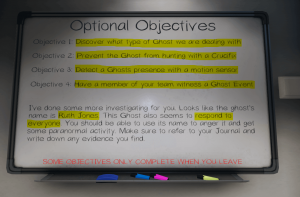
You can find more information about the objectives below.
When the game starts take the items you want from the van.
You have 3 slots which means you can take only 3 items (you can drop them).
Early-Game Items
- (Strong) Flashlight
- Thermometer
- EMF Reader
- Parabolic Microphone
Open the door of the van when you (and your teammates) are ready.
Safe Time Duration
Objectives
| Discover what type of Ghost we are dealing with | Find evidence (check the evidence part for more info), so you can discover the type of the Ghost that you are dealing with. |
| Capture a photo of the Ghost | [Photo Camera] Take a photo of the Ghost while it’s visible. |
| Capture a photo of Dirty Water in a sink | [Photo Camera] Ghosts can turn the sinks on and when they do dirty water will come out of them, take a photo of a sink with dirty water in it. |
| Find evidence of paranormal activity with an EMF Reader | [EMF Reader] Get close to the Ghost while holding an ‘EMF Reader’, it should go up to 2 or more. |
| Have a member of your team witness a Ghost event | Coming Soon |
| Detect a room below 10C/50F with a Thermometer | Coming Soon |
| Cleanse the area near the Ghost using Smudge Sticks | Coming Soon |
| Prevent the Ghost from hunting with a Crucifix | Coming Soon |
| Detect a Ghosts presence with a Motion Sensor | Coming Soon |
| Get a ghost to walk through Salt | Coming Soon |
Evidence
( ) = Optional
| EMF Level 5 | [EMF Reader] An EMF Reader should go up to 5. |
| Spirit Box | [Spirit Box] You must get a response from the Ghost while using a Spirit Box. |
| Fingerprints | [UV Light / Glowstick] Coming Soon |
| Ghost Orb | [Video Camera] Tiny moving lights are Ghost Orbs, they are only visible on the cameras (night vision should be enabled). Put Video Cameras in the haunted room and monitor them from the van. Since you should turn the night vision of the cameras on you should turn the lights near the cameras off. |
| Ghost Writing | [Ghost Writing Book] The Ghost must type something on a Ghost Writing Book. After finding the haunted room you can just put a Ghost Writing Book in there, the Ghosts might write stuff on it after a while so putting it early might help you in some cases. |
| Freezing Temperatures | (Thermometer) Coming Soon |
Hunts
Thank You so much for reading through my guide! I would really appreciate if you would like this guide for it to gain popularity and help others getting into Phasmophobia. If you have any questions or constructive criticism you can comment on my guide.
Apart from this guide, if you want us to cover any other guide related to the game “Phasmophobia” do let us know in the comment section. We’re happy to do that for our readers. We’ve also covered few more guides related to this game, kindly check the related posts section below.
Written by: DemirK2