
Easy graphics configurator for a better settings and better performance optimization.
== Formula Fusion Settings Tool ==
- Click on Load
- Configure your settings
- Save and run the game
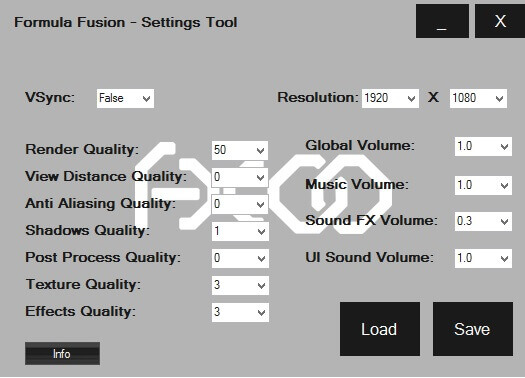
Add:
– Resolution Option (Include 4K)
Audio settings:
– Global
– Music
– SFX
– UI
When the game is closed reset the default audio settings.
Apart from this guide, if you want us to cover any other guide related to the game “Pacer” do let us know in the comment section. We’re happy to do that for our readers. We’ve also covered few more guides related to this game, kindly check the related posts section below.
Written by: Mortal