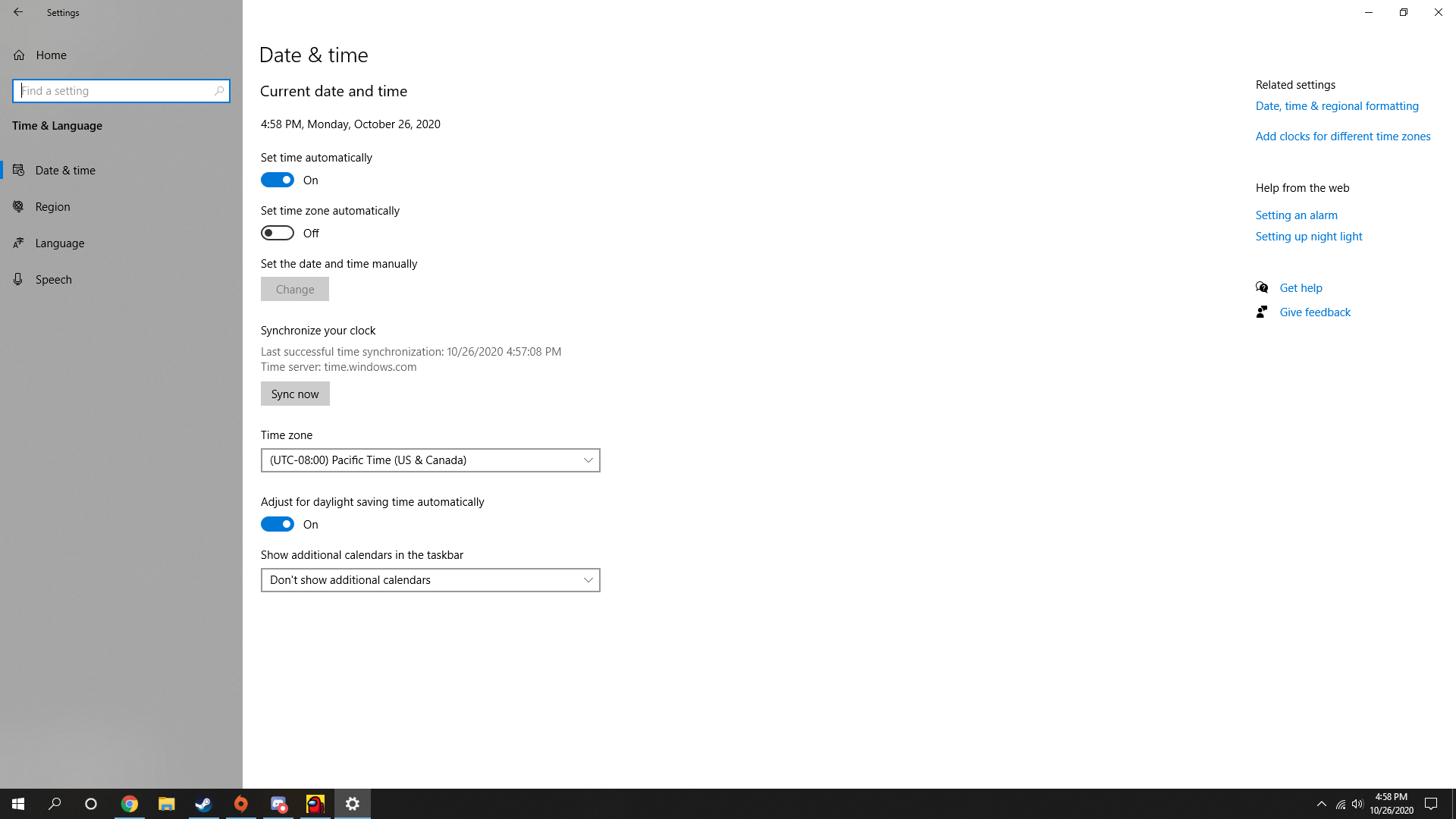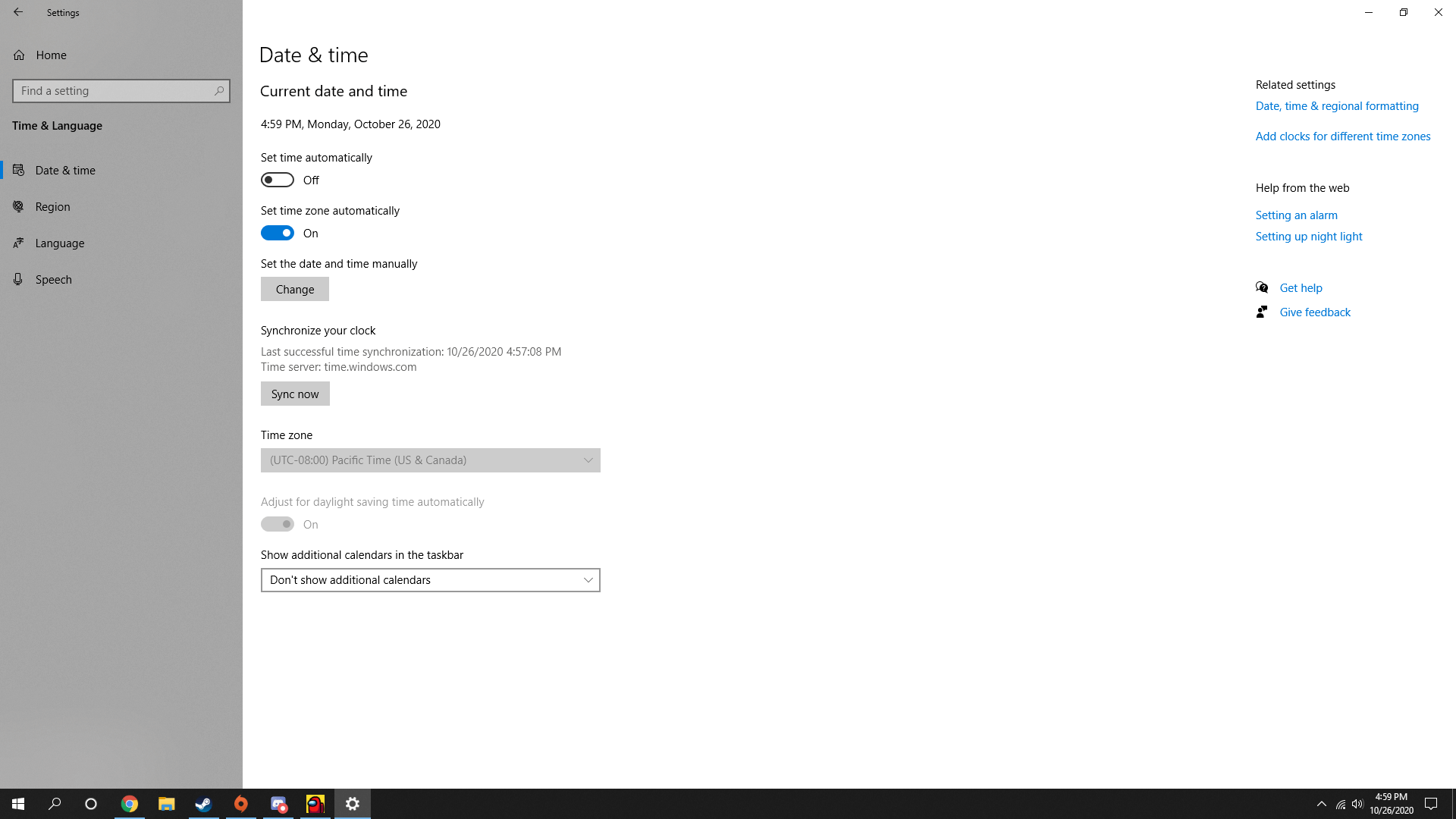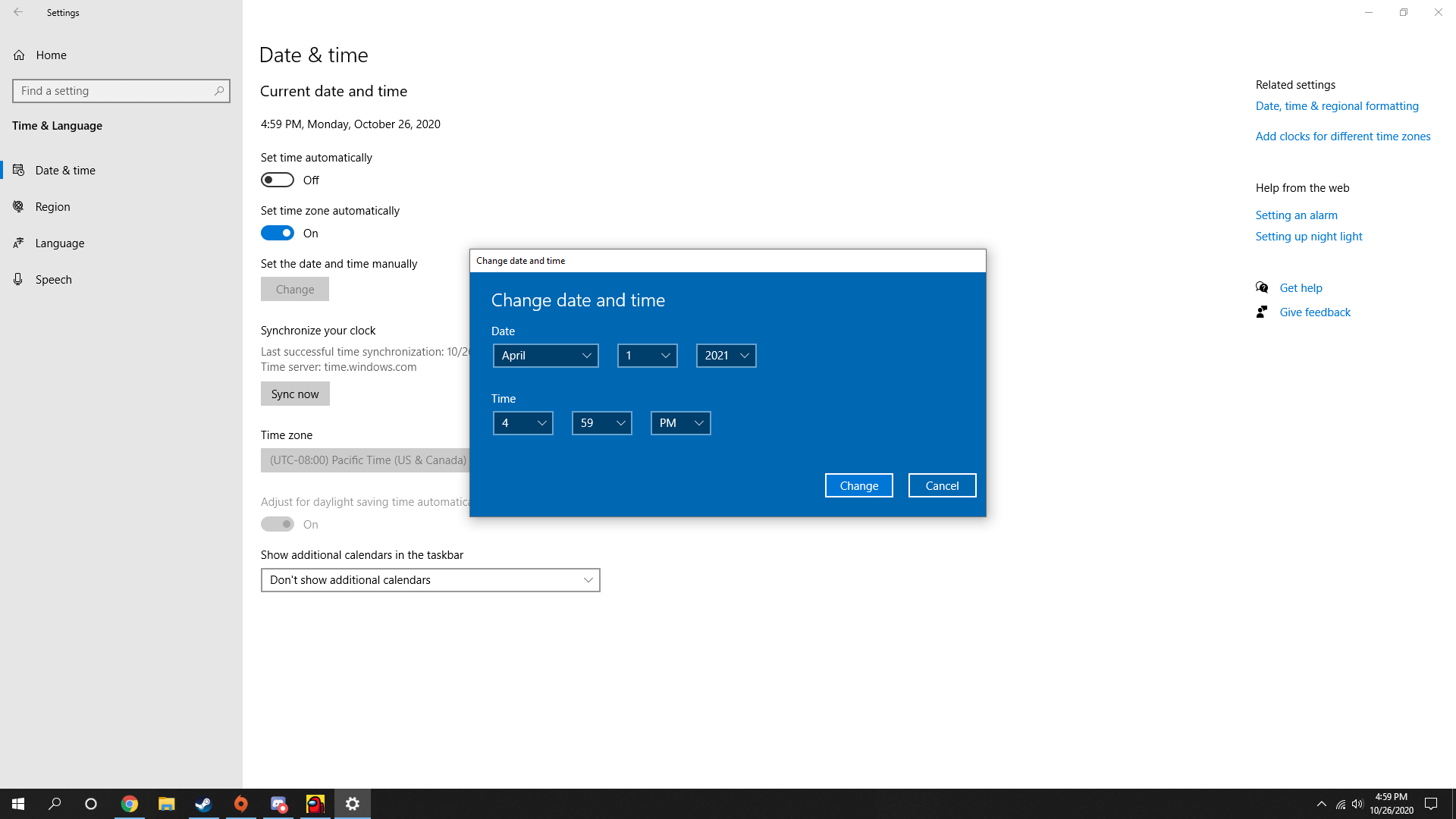This guide will teach you how to play on a reversed map!
Overview
In order to do this Easter egg, you must change your date and time on your computer to April 1st, 2021. If you do not know how to change your date and time then this next section will teach you how. *Please note that this will only work on Skeld and will only work if you are the server owner*.
How to Change Your Date & Time on Windows 10
First go to settings and then click on “Time and Language”
Then what you are going to want to do is turn off “Set time automatically” and you are going to click the box labeled “Change” underneath “Set the date and time manually”
Finally you are going to set your date and time to April 1st, 2021 (the actual time of day doesn’t matter as long as you have it set to April 1st)
Now when you start up Among Us on steam you should be able to play on a reversed version of Skeld. Please note that this only works on Skeld and if you are the server owner. Now you can invite your friends over to your server and play on a reversed map. This even works if you are the server owner and set it to public.
Edit: Please note that this does not work on the current version of the game anymore, meaning you will have to play on one of the older versions to do this.
Apart from this guide, if you want us to cover any other guide related to the game “Among Us” do let us know in the comment section. We’re happy to do that for our readers. We’ve also covered few more guides related to this game, kindly check the related posts section below.