Teardown is a fun game -don’t get me wrong, but if you’re like me, you know that there are always people just interested in making the most boundary breaking experience their computer can handle.
So here’s a guide on purely just that. How to edit your save files for anyone curious, and what to change to see what the game has to offer.
Also Read:
Modding in Teardown is actually quite easy. Many big games tend to hide their save files to prevent corruption or tampering but Teardown has your save game loud and proud out in the open. It’s actually really easy to get to:
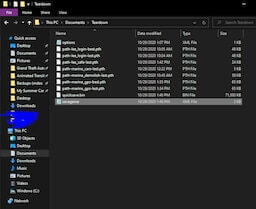
C:\Users\(your name)\OneDrive\Documents\Teardown is the exact location.
Once you’re there, you’ll find a very obviously labelled “savegame” file, there you can edit values of your save to change your game.
For example, editing the cash value will change your money in game.
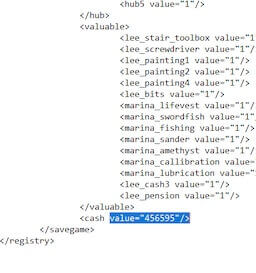
You can also edit your mission times and completion if you like:
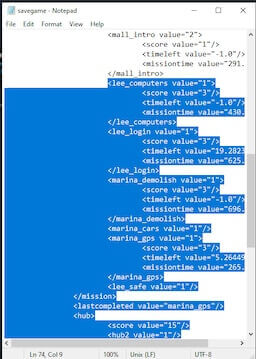
Do keep in mind though, edit ONLY what’s in the quotation marks, as you will corrupt your game file otherwise, and also, don’t edit your save while in game, it’ll probably break the game.
And of course, once you’re done editing make sure to click the save icon before you close notepad.
Apart from this guide, if you want us to cover any other guide related to the game “Teardown” do let us know in the comment section. We’re happy to do that for our readers. We’ve also covered few more guides related to this game, kindly check the related posts section below.
Written by: ovahlls