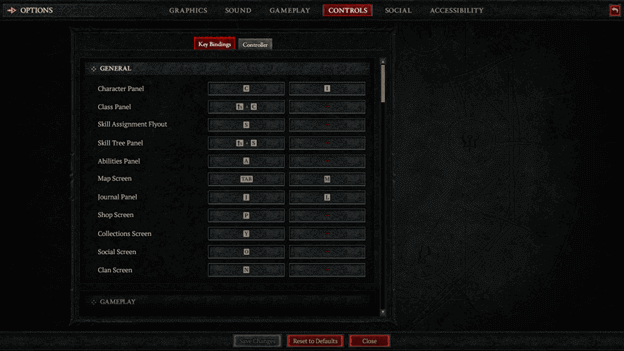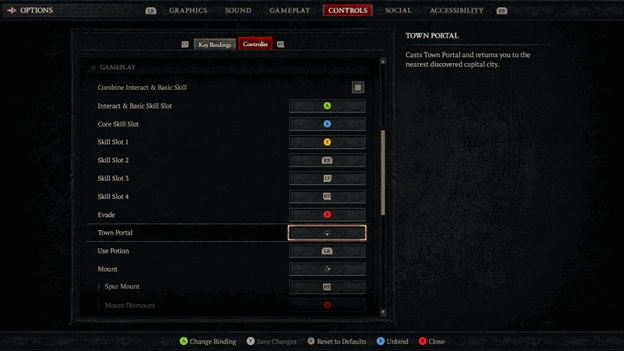Diablo 4 lets you take control of your character as you explore and combat demons throughout Sanctuary, but this makes it as simple as other games would be.
The game features skills, inventory, movement, dodging, and more that you can make use of using certain keys and buttons.
The configurations for players to use in Diablo 4 include options for Keyboard and Mouse as well as Controllers.

PC Key Bindings
The following are the preset key binding for PC, and these can be altered if you choose to do so, allowing you to have up to two different buttons for each action.
General
Action/Menu | Key Binding 1 | Key Binding 2 |
Character Panel | C | I |
| Class Panel | Shift + C | |
Skill Assignment Flyout | S | |
| Skill Tree Panel | Shift + S | |
Abilities Panel | A | |
| Map Screen | TAB | M |
Journal Panel | J | L |
| Shop Screen | P | |
Collections Screen | Y | |
| Social Screen | O | |
Clan Screen | N |
Gameplay
Action/Menu | Key Binding 1 | Key Binding 2 |
Move/Interact/Basic Skill | Mouse 1 | |
| Core Skill Slot | Mouse 2 | |
Skill Slot 1 | 1 | |
| Skill Slot 2 | 2 | |
Skill Slot 3 | 3 | |
| Skill Slot 4 | 4 | |
Force Move | ||
| Force Interact | F | |
Evade | Space | |
| Town Portal | T | |
Use Potion | Q | |
| Mount | Z | |
Spur Mount | Space | |
| Mount Dismount | Mouse 2 | |
Mount Combat Dismount | 1 | |
| Hold Position | Shift | |
Action Wheel | E | |
| Fast Quest Track | R | |
Show Item Labels | Alt | |
| Zoom | Mouse wheel |
System
Action/Menu | Key Binding 1 | Key Binding 2 |
Game Menu | Ctrl + R | |
| Toggle Framerate Display | Print Scrn | |
Take a Screenshot | Ctrl + = | |
| Master volume Up | Ctrl + – | |
Master Volume Down | ||
| Toggle Voice Chat Transcription | ` | |
Push-to-Talk | ||
| Skip Next TTS | ||
Clear All TTS | ||
| Skip Line with Screen Reader | ||
Toggle Sound | Ctrl + M |
Chat
Action/Menu | Key Binding 1 | Key Binding 2 |
Open Chat Input | Enter | |
| Close Chat Input | ESC | |
Quick Message | Ctrl + Shift + R | |
Re-Whisper | ||
| Cycle Chat Targets | TAB | |
Page Up Chat | Page Up | |
| Page Down Chat | Page Down | |
Next Chat Tab | Ctrl + TAB | |
| Previous Chat Tab | Ctrl + Shift + TAB | |
Reset Chat Fade | X |
Controller Key Bindings
The following are the controller bindings for when you are playing using a controller, which are for similar actions.
Action/Menu | Button |
Interact & Basic Skill Slot | A |
| Core Skill Slot | X |
Skill Slot 1 | Y |
| Skill Slot 2 | RB |
Skill Slot 3 | LT |
| Skill Slot 4 | RT |
Evade | B |
| Town Portal | DPAD DOWN |
Use Potion | B |
| Mount | DPAD RIGHT |
Spur Mount | RT |
| Mount Dismount | B |
Mount Combat Dismount | X |
| Lock Target | R |
Action Wheel | DPAD UP |
| Respond to Social Request | DPAD LEFT |
Show Item Labels | L |
Verdict
Using a Mouse and Keyboard may provide players with a lot more functions to do with the single press of a button, but a controller works just as fine.
There are certain comforts in using a controller or mouse and keyboard depending on your preferences, but all actions are still accessible.
Regardless of using a mouse and keyboard or sticking with a controller, players can fully enjoy the game and play skillfully.