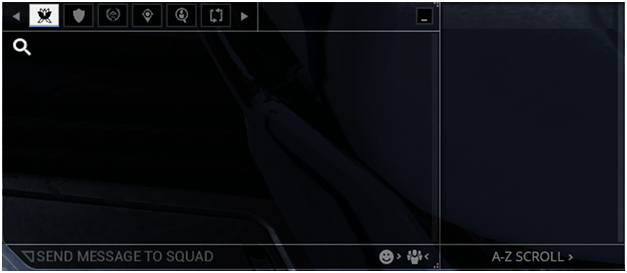
In most games, communication is very important whether you are talking to you squad, looking for something to trade or simply asking questions.
The ingame chat box allows you to do all of the above but sometimes it can be a bit irritating having to click here and there to figure out where to type and who can actually see your messages.
Here is a quick guide to the chat commands in Warframe for better understanding what they do and what you can use them for.
Chat Commands
The chat commands are easy and simple to use, here are some brief explanations for them and keep in mind that the words between the parentheses ( and ) are what you fill up.
| Chat Commands | Functions |
|---|---|
| /g (optional message) | This will change to the global chat and adding an optional message after will send it in global chat. |
| /c (optional message) | Typing /c will allow you to change to clan change while putting a message after it will send it right away |
| /s (optional message) | This switches to squad chat and having any message after will instantly send it to the squad. |
| /r (optional message) | Using this will switch you to relay chat and adding a message after /r will send the message right away, making the message visible to everyone in that relay or instance. |
| /d (optional message) | This changes the chat to council chat and any message written after /d will automatically be sent. |
| /w (user) (optional message) | For sending a message to a certain person you simply type /w followed by their username to activate whispering to that player and if you add a message after the name, it will send a message right away. |
| /i (user) | Using this will ignore the user, making them unable to message or invite you. |
| /t | Entering /t in the chat and hitting send message will shift you to the next tab in the chat box. |
| /friend add (user) “(message)” | Using this command helps you add a friend quickly by simply typing the above and filling up their username and adding an optional message if you want. |
| /friend remove (user) | Use this to discreetly remove unwanted friends from your friend list. |
| /motd (message) | Those how have permission/high rank in their clan can set the message of the day with this chat command. |
| /invite (user) | Instead of right clicking on a person's name or searching for them in your clan or friends list, you can use this command to quickly invite them to your session. |
| /profile (user) | This allows you to see the profile of the player whose name has been typed. |
| /goto (letter) | Using this allows you to search for certain players in the chat box by typing the first letters you can remember that spell out their name. |
| /unstuck | Use this command in game to reposition yourself when stuck or glitched somewhere. |
| /join (user) | Type this followed by the users name will make an attempt to join their session. |
| /dnd | This will activate do not disturb mode which prevents you from receiving private messages as well as session invites. |
| /normal | Normal mode will toggle the /dnd mode off, allowing you to receive invites and private messages again. |
| [(item)] | This is used to link items when chatting with others by simply typing the opening bracket, typing the first letters of the item until they show up and click the name of the item. |
| @(user) | Typing an @ before a person's username will tag them in certain chat tab as well as show them a notification. |